8
© 2012 Directed. All rights reserved.
activation button* to enable Turbo Timer mode. The engine continues
running for the shorter Turbo Mode runtime.
* Turbo Timer mode must be turned on and an optional activation but-
ton also installed by an authorized dealer.
Note: For Manual Transmission vehicles see "Manual Transmission Ve-
hicles" on page 8.
Manual Transmission Vehicles
Manual Transmission Mode (MTS), Pit Stop mode, Turbo Timer Mode
Enabling MTS mode
1. Park in a well ventilated area with all the doors closed.
2. With the engine running, press the foot brake and set the parking
brake.
3. Release the foot brake.
4. Press and release the remote control button, the parking lights flash
quickly five times as confirmation.
5. Turn off the ignition and remove the key, the engine continues
running.
6. Exit the vehicle.
7. When the doors are closed, the engine stops running, MTS mode
is enabled.
Note: If enabling MTS mode has failed, the parking lights flash slowly
5 times, return to step 1 and repeat procedure.
Enabling Pit Stop mode:
Follow the previous Enabling MTS mode procedure, however, open a
door prior to step 4. The engine continues running for the programmed
runtime after the doors are closed.
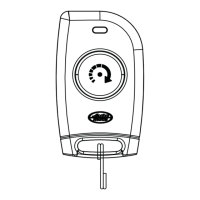
