5
© 2012 Directed. All rights reserved.
Stop Engine
When the engine is ON with remote start, press and hold the remote
control button until the transmit LED flashes fast. The engine stops run-
ning and the parking lights turn off. The 7213A (2-way) remote control
emits tones.
Car Finder
When the engine is OFF, press and hold the remote control button for
three seconds. The horn sounds once and the parking lights flash ten
times. The 7213A (2-way) remote control emits a single tone.
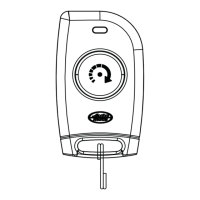
