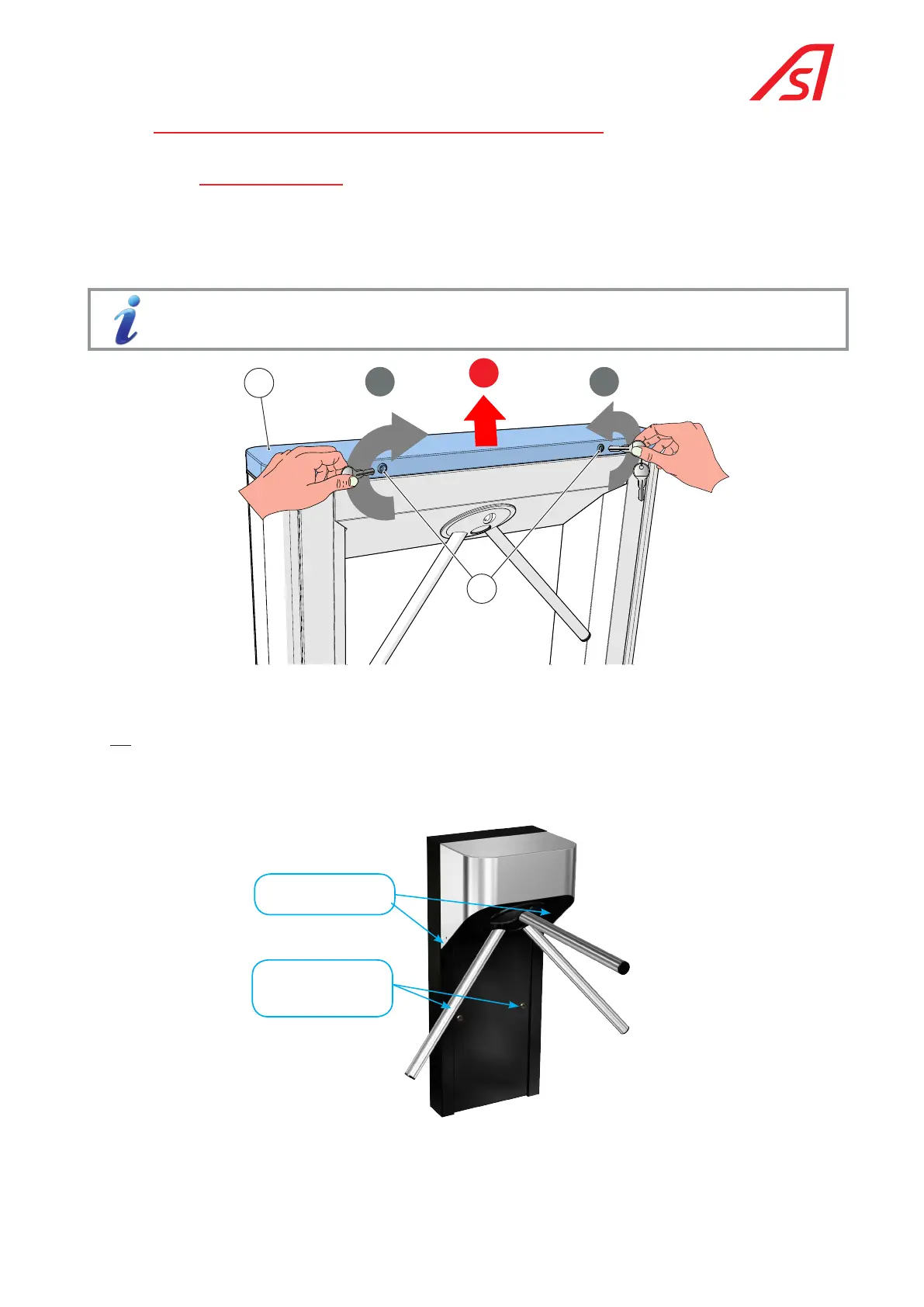p. 23/46
TLxx-MT-EN-04
7.2. DESCRIPTION OF THE STANDARD MECHANISM
7.2.1. removing the cover
Access to the mechanism in TL2 version is obtained by removing the cover of the turnstile with two identical keys.
To do this, proceed as follows:
1. Unlock the locks [4:10] and open the cover [4: 4 ]
The keys are supplied as accessories in a separate bag.
1 1
2
4:10
4:4
Fig. 14 Removing the cover.
2. Remove the cover.
NB: The mechanical system is located in the central part of the bodywork.
In the TL1 version, the cover delivers an easy access to the mechanism and the pictograms (option). Two M6 fixing
screws allow to remove the cover (see picture below).
2x fixing screw M6 to
unlock the cover
2x locks with identical
key to remove the front
panel
Fig. 15 Access to the mechanism and electronic board (TL1)