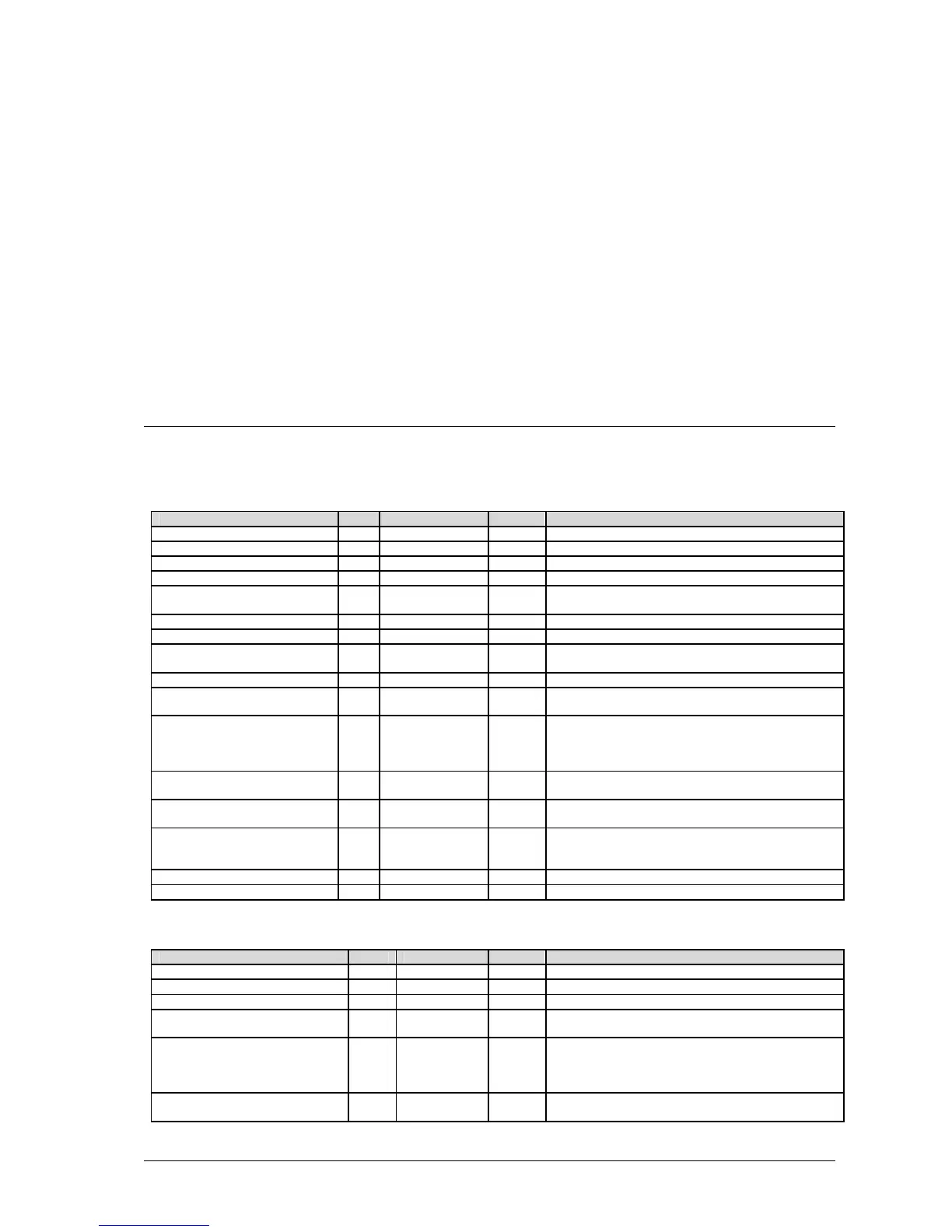C2-2040(HS)-GigE Camera Hardware Reference Manual Rev. 1.8 • 15
C2-2040(HS)-GigE Camera
Operational Reference
C2-2040(HS)-GigE Camera GenICam Features
DeviceControl
Name Rev. Interface Access Description
DeviceVendorName 1.0 IString R The name of the device vendor.
DeviceModelName 1.0 IString R The name of the device model.
DeviceManufacturerInfo 1.0 IString R Additional info from manufacturer about this device.
DeviceVersion 1.0 IString R A string identifying the version of the device.
DeviceID 1.0 IString R A unique identifier of the device, e.g., a serial number
or a GUID (User Data in GigE Boot register).
DeviceFirmwareVersion 1.0 IString R Version of firmware/software.
DeviceUserID 1.0 IString R/W User-programmable device identifier.
DeviceScanType 1.0 IEnumeration R Show the camera type:
- Areascan
DeviceReset 1.0 ICommand W Resets and reboots the device immediately.
DeviceRegistersStreamingStart 1.2 ICommand W Announces the start of registers streaming without
immediate checking for consistency.
DeviceRegistersStreamingEnd 1.2 ICommand W Announces the end of registers streaming and
perform validation for registers consistency before
activating them. This will also update the
DeviceRegistersValid flag.
DeviceRegistersCheck 1.2 ICommand W Performs an explicit register set validation for
consistency.
DeviceRegistersValid 1.2 IBoolean R Indicates whether the current register set is valid and
consistent.
DeviceTemperatureSelector AT IEnumeration R/W Select temperature sensor:
- Mainboard
- Sensor
DeviceTemperature AT IFloat R Device temperature in degrees Celsius (°C).
DeviceMaxThroughput 1.2 IInteger R Maximum Bandwidth of data in Bytes/sec.
ImageFormatControl
Name Rev. Interface Access Description
SensorWidth 1.0
