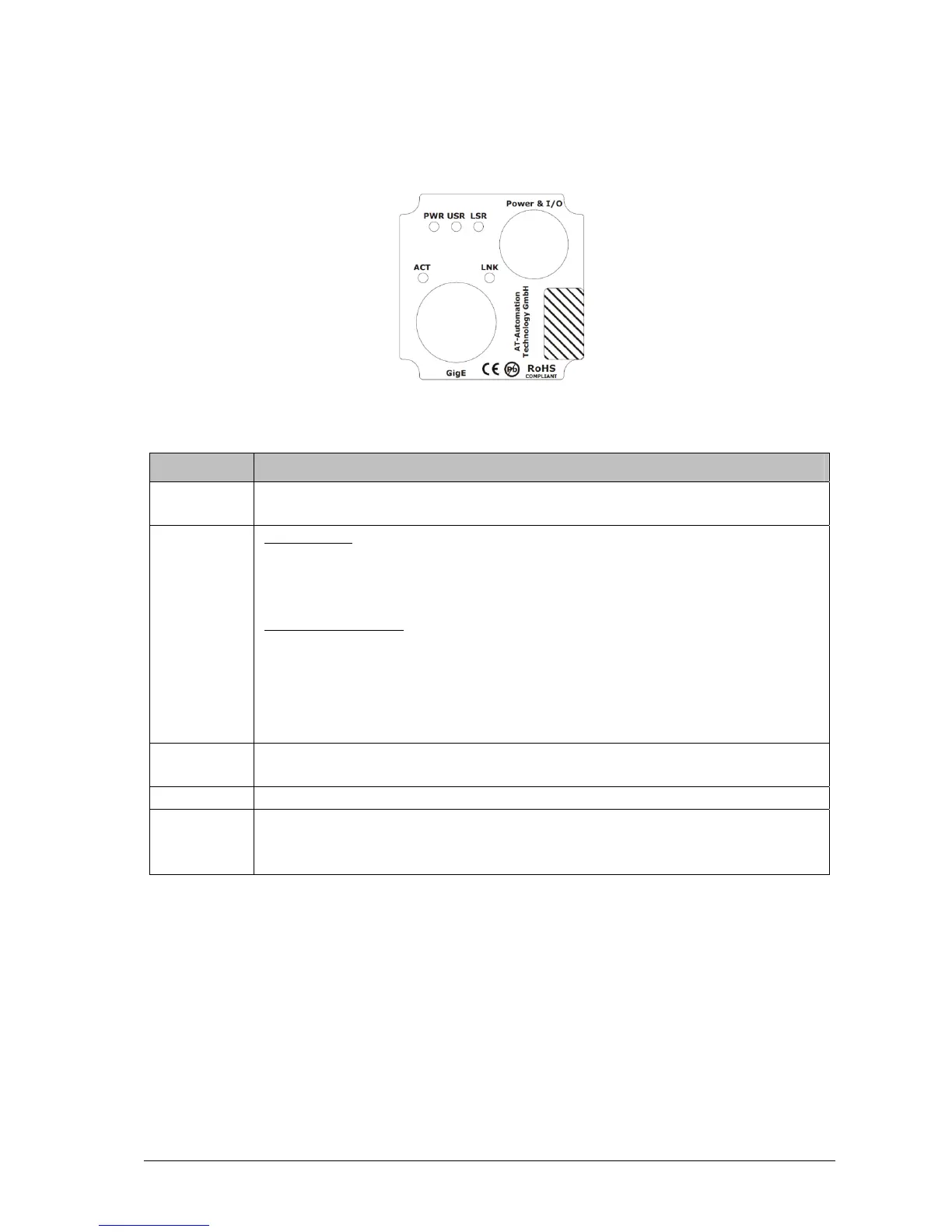C2-2040(HS)-GigE Camera Hardware Reference Manual Rev. 1.8 • 55
Description of LEDs
LED Description
1 (PWR) Green On= Power On and camera start up completed
Off = Power Off or camera start up failed
2 (USR) After Power On:
Off = no network cable connected
Green On = network connected
After Network connected:
Green On = CCP status connected
Off = CCP status disconnected
Red On= no network found, no network cable connected
3 (LSR) Red On = Laser is On
Off = Laser is Off
4 (ACT) Green blink = Indication of network activity
5 (LNK) Green On = Linkspeed 1 Gbit
Amber On = Linkspeed 100 Mbit
Off = Linkspeed 10 Mbit or wait for end of autonegotiation
