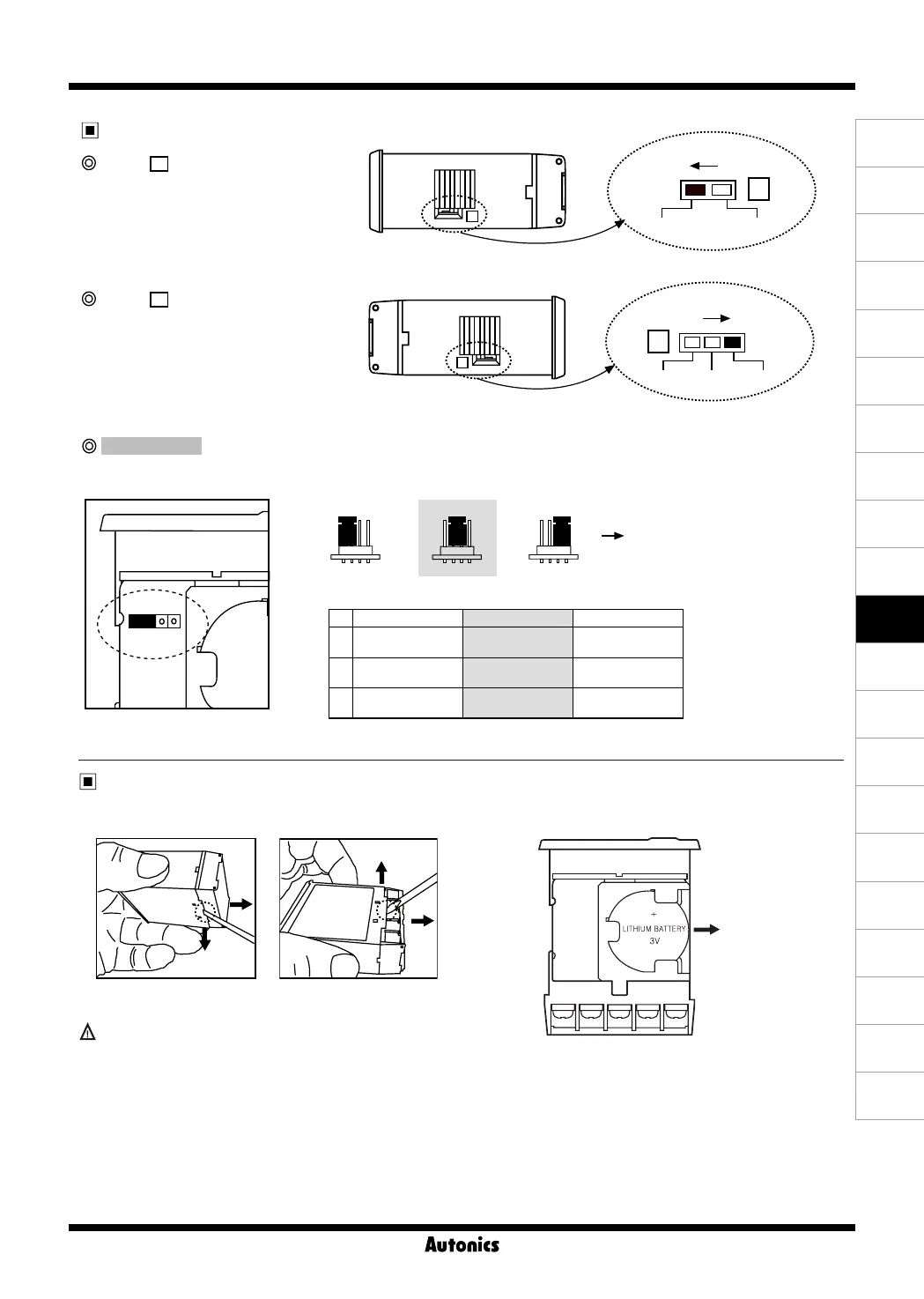K-11
(A)
Photo
electric
sensor
(B)
Fiber
optic
sensor
(C)
Door/Area
sensor
(D)
Proximity
sensor
(E)
Pressure
sensor
(F)
Rotary
encoder
(G)
Connector/
Socket
(H)
Temp.
controller
(I)
SSR/
Power
controller
(J)
Counter
(K)
Timer
(L)
Panel
meter
(M)
Tacho/
Speed/ Pulse
meter
(N)
Display
unit
(O)
Sensor
controller
(P)
Switching
mode power
supply
(Q)
Stepper
motor&
Driver&Controller
(R)
Graphic/
Logic
panel
(S)
Field
network
device
(T)
Software
(U)
Other
LCD Timer
SW3 setting
SW3 is a switch for setting time sepcification. TS1, TS2, TS3(
※
Factory default: TS1)
Battery
holder
direction
TS1 TS2 TS3
+
LITHUM BA
3V
<Set TS1>
TS1 TS2 TS3
<Set TS2>
TS1 TS2 TS3
<Set TS3>
TS1 TS2 TS3
<Time range>
※
1
TS1 TS2 TS3
①
hour min.
9 9 9 9 9 ( 5 9
sec.
9 9 9 9 9 9 9 9
hour
9 9 9 9 9 ( 9 ;
②
hour min.
9 9 9 9 ( 5 ( 9
day hour
9 9 9 9 D 2 # 9
hour min.
9 9 9 9 9 ; 5 9
③
hour min. sec.
999( 5( 59
day hour min.
99 9( 2# 59
hour min.
99 99 ;5 (9
※
1: Time range is set as SW2, SW3 combination.
Set switch
1
Front panel
Enable Disable
2
Front panel
SW1(
1
switch )
SW1 is a switch to Enable/Disable the
front panel RESET key.
※
Factory default: Enable
SW2(
2
switch )
SW2 is a switch for setting time range.
※
Factory default:
999(5(59
(h.m.s)
1
2
※
Refer to "<Time range>" table of
SW3 for
①
,
②
,
③
descriptions.
① ② ③
Case detachment and battery replacement
①
● Case detachment ● Battery replacement
※
Hold up Lock part toward
①, ②
of the product with the
tool and pull toward
③
to detach the case.
When using the tools, be careful not to be wounded.
①
③
③
②
1. Detach the case.
2. Push the battery and detach it toward
①
.
3. Insert a new battery with correct alignment of polarity
pushing it toward opposite of
①
.
※
The
battery is sold separately. Please replace a battery
by yourself.
※
Do not burn up or disassemble the lithium battery.
