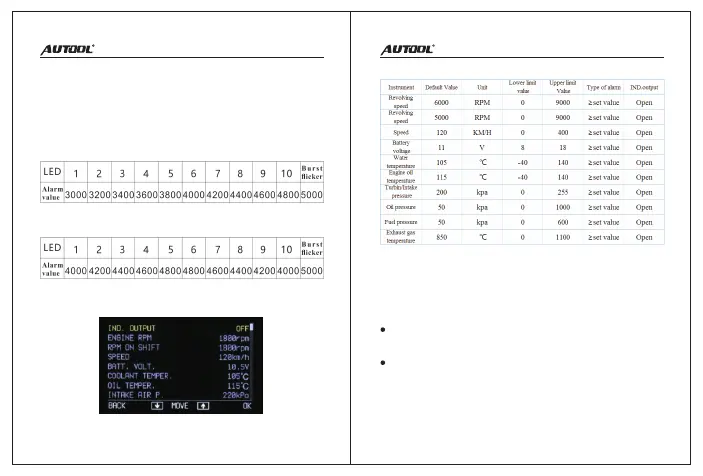9 10
Sound Alert Value Set List
Speed calibration (50-150%), different manufacturers'
display speed will be faster than the actual; users can
adjust according to the vehicle condition.
Speed calibration (50-150%), users can adjust
according to their needs.
Fuel consumption calibration (20-200%), the user can
adjust the appropriate ratio according to the fuel
consumption of the vehicle.
Forward, opposite display mode ≥ alarm (shift) value
Note: The light intensity of the status light can be set or
it can be controlled automatically by the light sensor.
Forward display
Set to RPM alarm value mode, step value is 200RPM,
alarm value is 5000RPM.
Opposite display
Sound Alert Value Setting
Parameter Calibration
