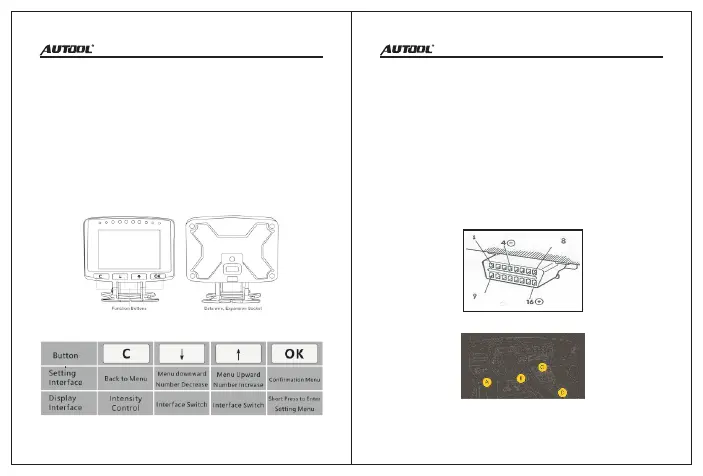3
Autool X50 PRO OBD computer is a smart and powerful
auto meter. It is especially designed for vehicle without
speedometer, engine temperature gauge, oil thermometer,
and boost gauge and fuel consumption meter.
X50 Pro Main Unit Appearance
4
Product Installation
30 seconds after starting the engine, the vehicle self-test
is completed, the product is inserted into the vehicle's
OBD computer check port, and the other end is inserted
into the host OBD data interface.
After plugging in the host, wait for A208 to communicate
with the vehicle. After the connection is successful, the host
will make a drip, and the display will show the vehicle
protocol, and then prompt for the first time for parameter
setting.
International universal OBD plug protocol stipulated by SAE:
Autool X50 PRO can also monitor and display battery
voltage. Engine charging voltages, over-speed alarm,
engine temperature warning can even read the real-
time data stream, scan and clear trouble code.
X50 Pro Function Menu
Vehicle OBD Port Location
OBD port to connect ECU and X50 Pro
