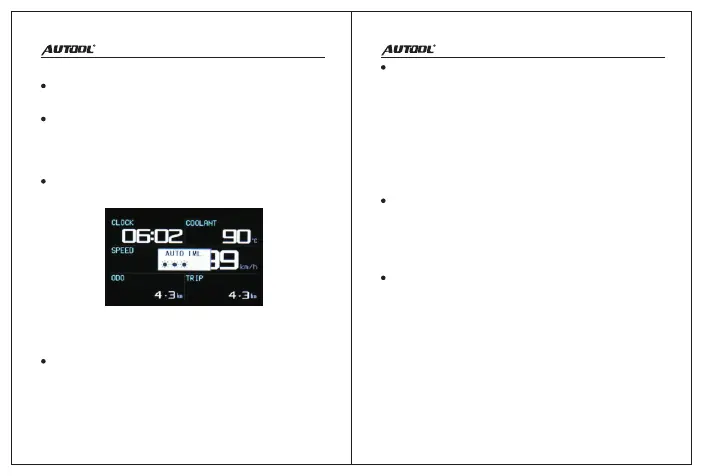According to the different models read a single ECU data
information delay is different, the user can set the PDI
read time of the product according to the performance of
11
Brightness Control
Other Instructions
12
Sleep Mode Settings
Brightness control can be switched to self and manual
control mode.
When the brightness control is selected as the manual
mode, the brightness time of the day and the brightness
time of the night take effect at the same time, and the
brightness value of each time period is controlled.
Press “C” button on the meter display interface to adjust
the brightness level in the current brightness mode.
Oil Consumption Data
The fuel consumption data is calculated based on the
air flow or the turbine/inlet pressure data. If your vehicle
does not have one of the above two parameters, it will
not be able to display the exact fuel consumption.
The fuel consumption calculation formula of the vehicle
speed is divided into gasoline and diesel vehicles.
Please check the engine type of the vehicle and enter
the “System Settings -> Fuel Type” to select the
corresponding fuel type. If the fuel consumption display
differs from the actual one, please correct it according
to the condition of the vehicle.
The ECU of some models cannot automatically shut
down when there is data communication. In this case, it
must rely on the "Speed value I fluctuate sleep" function
to force the product to enter the off screen and enter
hibernation.
If the vehicle with start-stop function wants to make the
product work during start-up and shutdown, it must be
turned off at the same time, and the “Automatically
close the screen when starting and stopping” function
(please enter “other settings” menu settings)
PID read cycle
