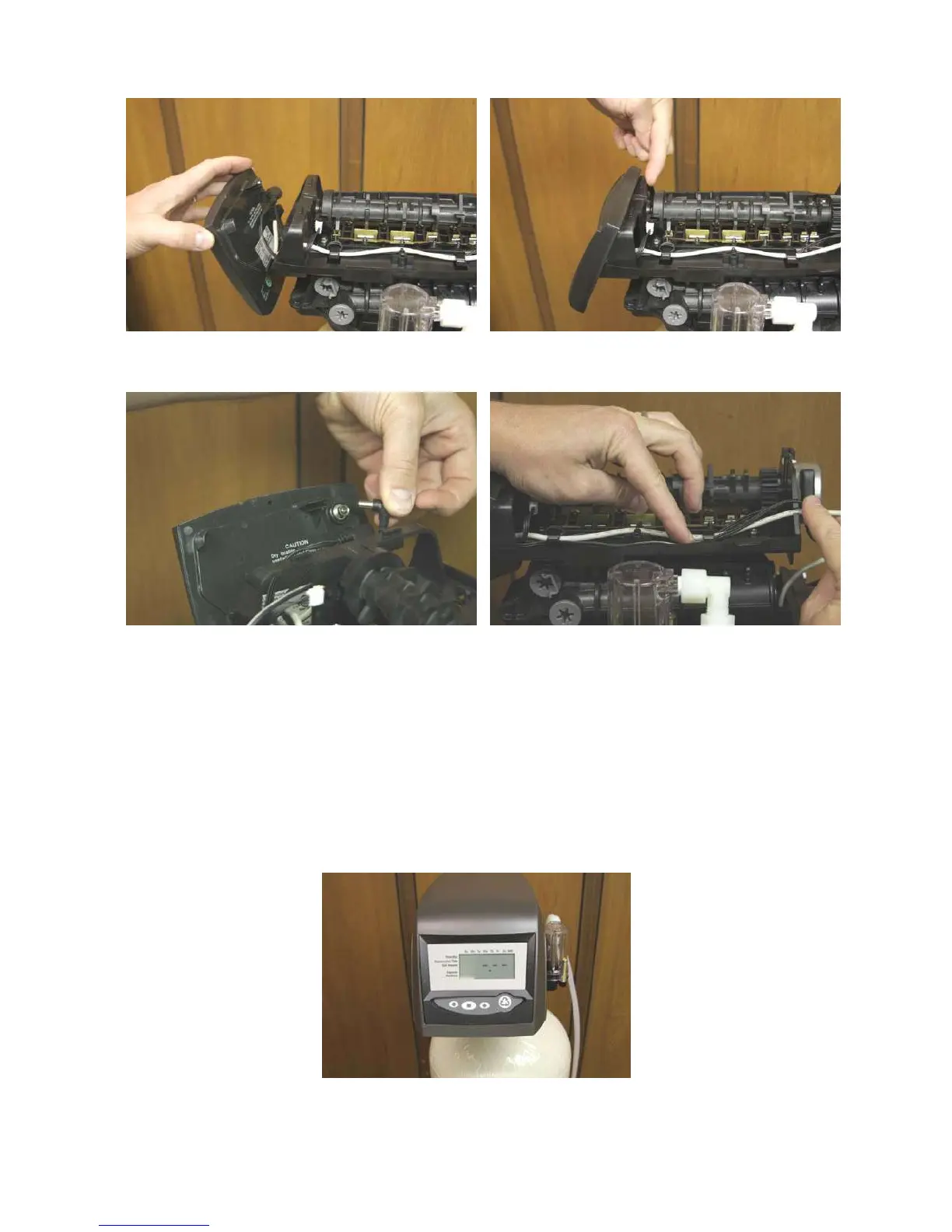•
FIGURE 33 FIGURE 34
FIGURE 35 FIGURE 36
• Now that the power cord has been connected to the timer, please plug the
transformer into a wall socket to power-up the timer.
• The timer will show “ - . - - “ as shown in figure 37 below. NOTE: If this does not
show up initially, your system has been pre-set by us. Skip ahead to the next
section!
• Use the “up” arrow to input the number corresponding to your system size.
Simply divide your system size by 32,000 (EX: 40,000 / 32,000 = 1.25). Press the
“set” button to make this setting active.
FIGURE 37
© 1999-2007 QualityWaterForLess.com - 12 - info@qualitywaterforless.com
