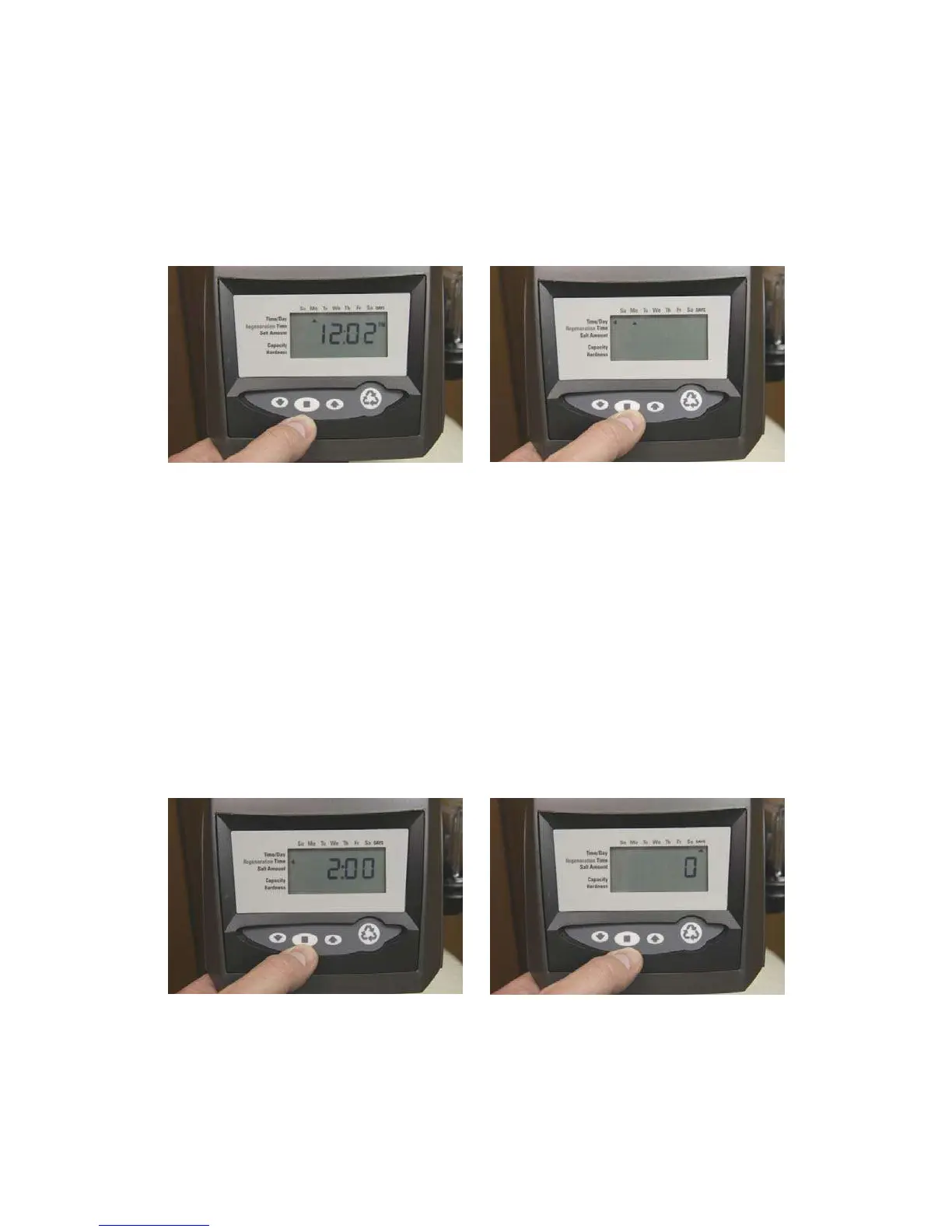• You will next see the time of day on the screen as shown in figure 38 below. Press
the “set” button to make the time of day begin to flash. Use the “up” or “down”
buttons to make the appropriate changes to the time of day noting that there is a
difference between “AM” and”PM”. Once the time has been changed, press the
“set” button to make this setting active.
FIGURE 38 FIGURE 39
• You will next see the day of the week on the screen as shown in figure 39 above.
Press the “set” button to make the day of the week begin to flash. Use the “up” or
“down” buttons to make the appropriate changes to the day of the week. Once the
time has been changed, press the “set” button to make this setting active.
• You will next see the regeneration time on the screen as shown in figure 40
below. Press the “set” button to make the regeneration time begin to flash. This
setting is used to change the time during the day that the softener will choose to
regenerate. This setting is usually set to 2:00AM, as typically water use is
minimal during this time period. Use the “up” or “down” buttons to make the
appropriate changes to the regeneration time day noting that there is a difference
between “AM” and”PM”. Once the time has been changed, press the “set” button
to make this setting active.
FIGURE 40 FIGURE 41
• You will next see the calendar override on the screen as shown in figure 41 above.
This setting is used to override the meter for your water softener, and will force
© 1999-2007 QualityWaterForLess.com - 13 - info@qualitywaterforless.com
