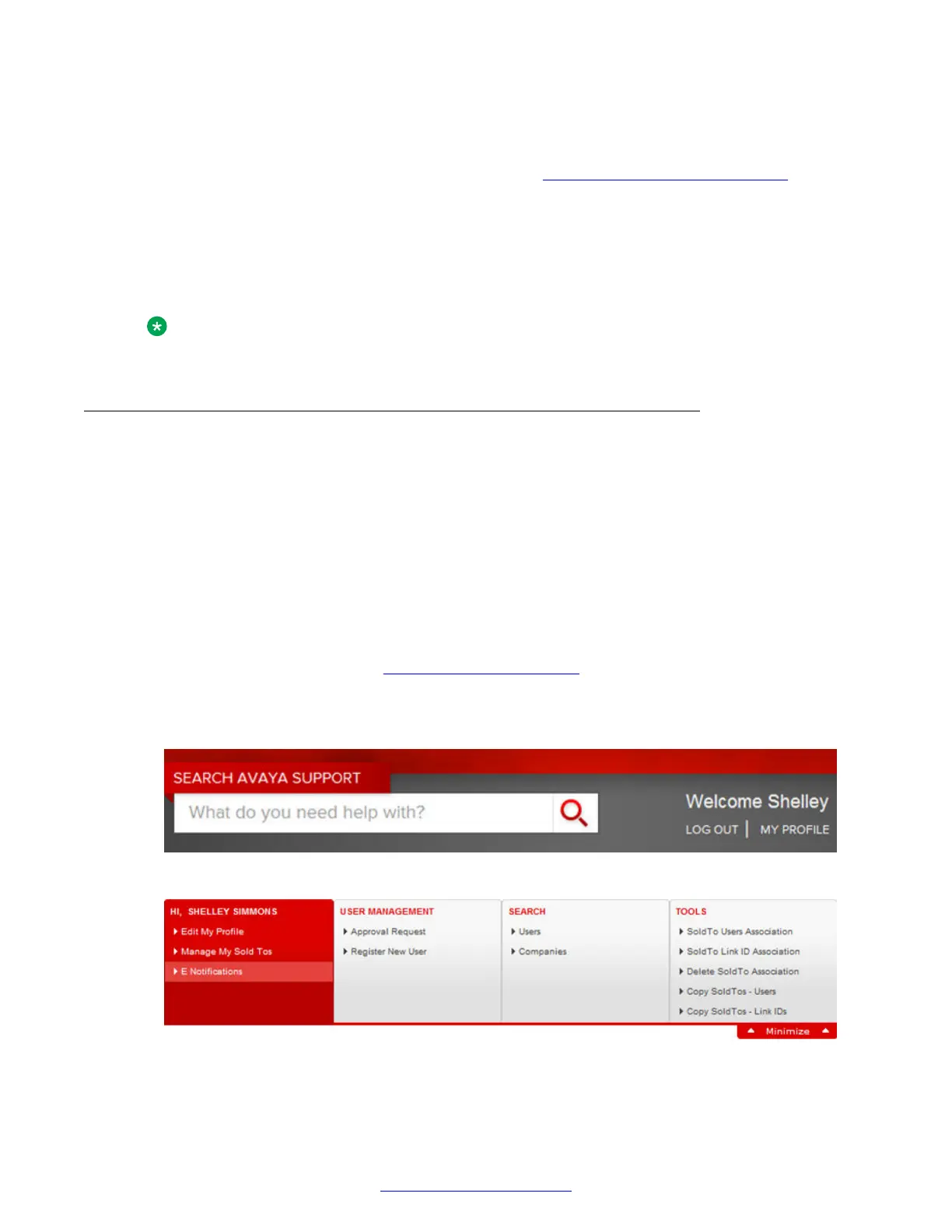• In Search, type the product name. On the Search Results page, select Video in the
Content Type column on the left.
• To find the Avaya Mentor videos on YouTube, go to www.youtube.com/AvayaMentor and
perform one of the following actions:
• Enter a key word or key words in the Search Channel to search for a specific product or
topic.
• Scroll down Playlists, and click the name of a topic to see the available list of videos posted
on the website.
Note:
Videos are not available for all products.
Subscribing to e-notifications
Subscribe to e-notifications to receive an email notification when documents are added to or
changed on the Avaya Support website.
About this task
You can subscribe to different types of general notifications, for example, Product Correction
Notices (PCN), which apply to any product or a specific product. You can also subscribe to specific
types of documentation for a specific product, for example, Application & Technical Notes for
Ethernet Routing Switch 8800.
Procedure
1. In an Internet browser, go to
https://support.avaya.com.
2. Type your username and password, and then click LOG IN.
3. Click MY PROFILE.
4. On the site toolbar, click your name, and then click E Notifications.
Introduction
4 Installing the Avaya Virtual Services Platform 4000 VSP4450GTX-HT-PWR+ August 2014
Comments? infodev@avaya.com
