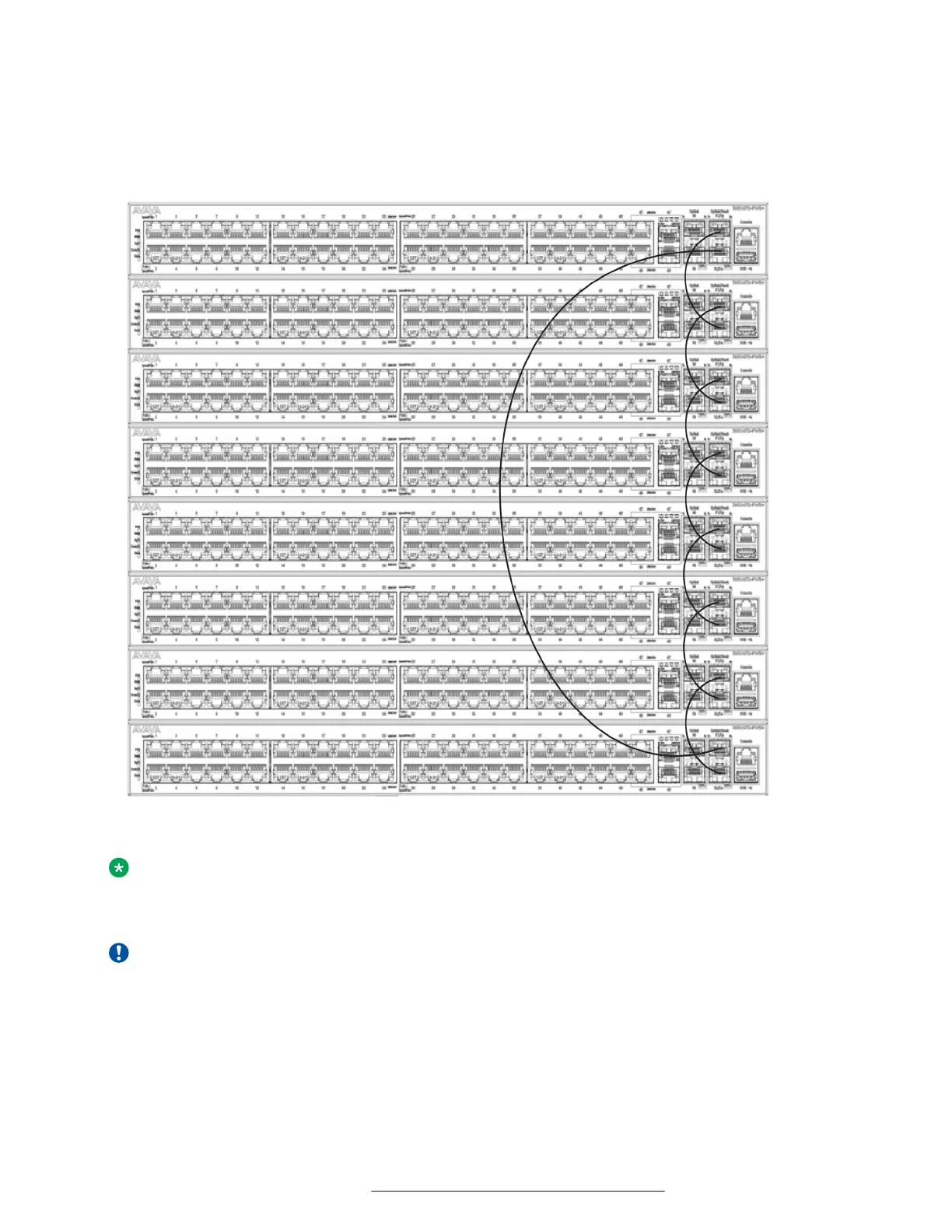is designated Unit 2. The stack is wired downward through the units and the system continues to
number in this manner throughout the stack. In this configuration, the base unit discovers the stack
in a cascade down (stack down) direction.
Figure 4: Cascade down configuration
Note:
Return cable length might vary depending on unit spacing. Ensure you order the proper length
return cable to provide adequate strain relief.
Important:
Because many network management software packages assume a cascade down (stack down)
configuration, Avaya recommends the usage of this configuration.
Single and multiple switch arrangements
January 2017 Installing Avaya Ethernet Routing Switch 3600 Series 23
Comments on this document? infodev@avaya.com
