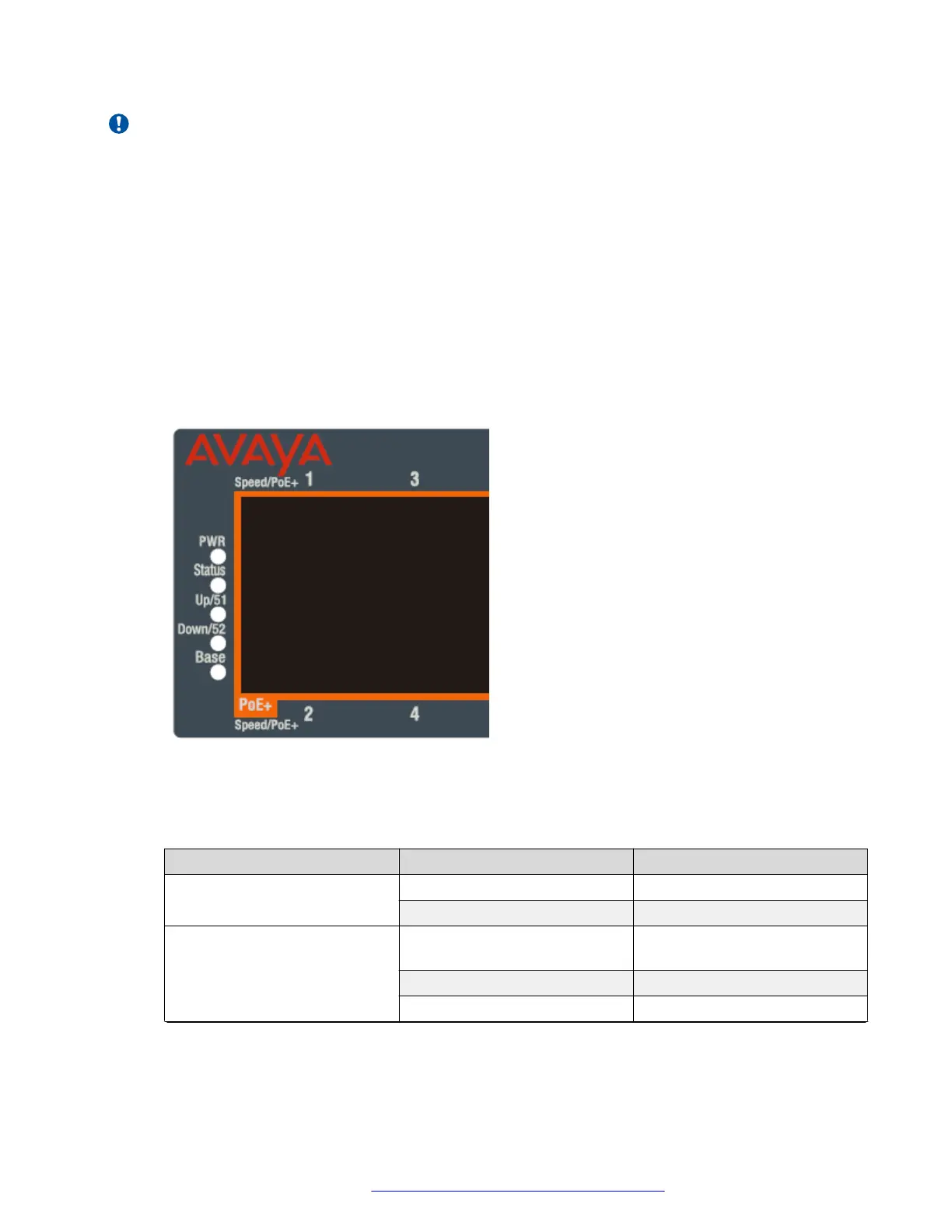Important:
When used as Stacking ports, the LEDs on the left of the switch indicate Stack port status. The
Stack Up and Stack Down LEDs are updated as the Stack ports become active or idle. Their
local port LEDs do not indicate Stack port status.
When used as Standalone ports, the local LEDs indicate port status, like all other ports.
Before you begin
Perform the following tasks before checking the status LEDs.
• Install the switch in an equipment rack or on a shelf.
• Connect power to the switch.
Procedure
1. Locate the status LEDs on the front of the unit; see the following figure.
Figure 6: Status LEDs for ERS 3600 switch
2. Verify the status and operating mode of the unit.
For status LED state descriptions, see the following table.
LED State Description
PWR Off The unit power is off.
Green (Solid) Normal operation.
Status Off System cannot work properly
(like temperature is too high).
Amber (Solid) The system failed self-test.
Green (Solid) Normal operation.
Table continues…
Installing ERS 3600 in an equipment rack
January 2017 Installing Avaya Ethernet Routing Switch 3600 Series 30
Comments on this document? infodev@avaya.com
