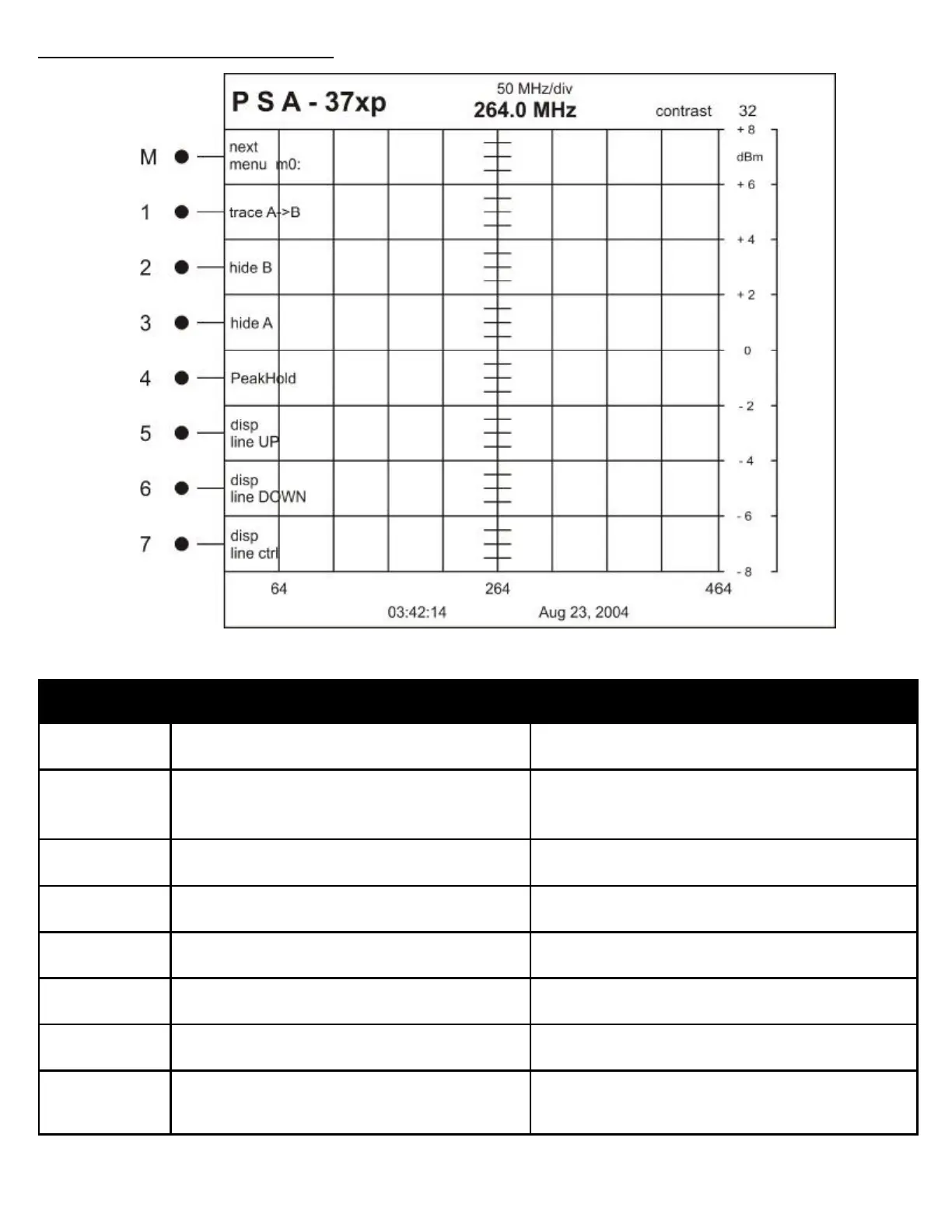18
Button Label Description
M next
menu m0:
Changes to menu 1
1 traceA->B Freezes the current trace to the background
2 hide B / view B Removes background trace / Displays last background
trace.
3 hide A / view A Removes active trace from the display / Shows the
active trace on the display.
4 PeakHold
persistent—unlimited—short—until f3 hit
Causes the active display to hold the peak of the trace
for a set amount of time.
5 disp
line UP
Adjusts the user controlled marker for dB level UP 2dB
6 disp
line DOWN
Adjusts the user controlled marker for dB level DOWN
2dB
7 disp
line ctrl
off—course—fine
Display line OFF
Course—Adjusts the display line by 2 dB steps
Fine—Adjusts the display line by 1 dB steps
MENU STRUCTURE REFERENCE
OPERATION MENU: 0
