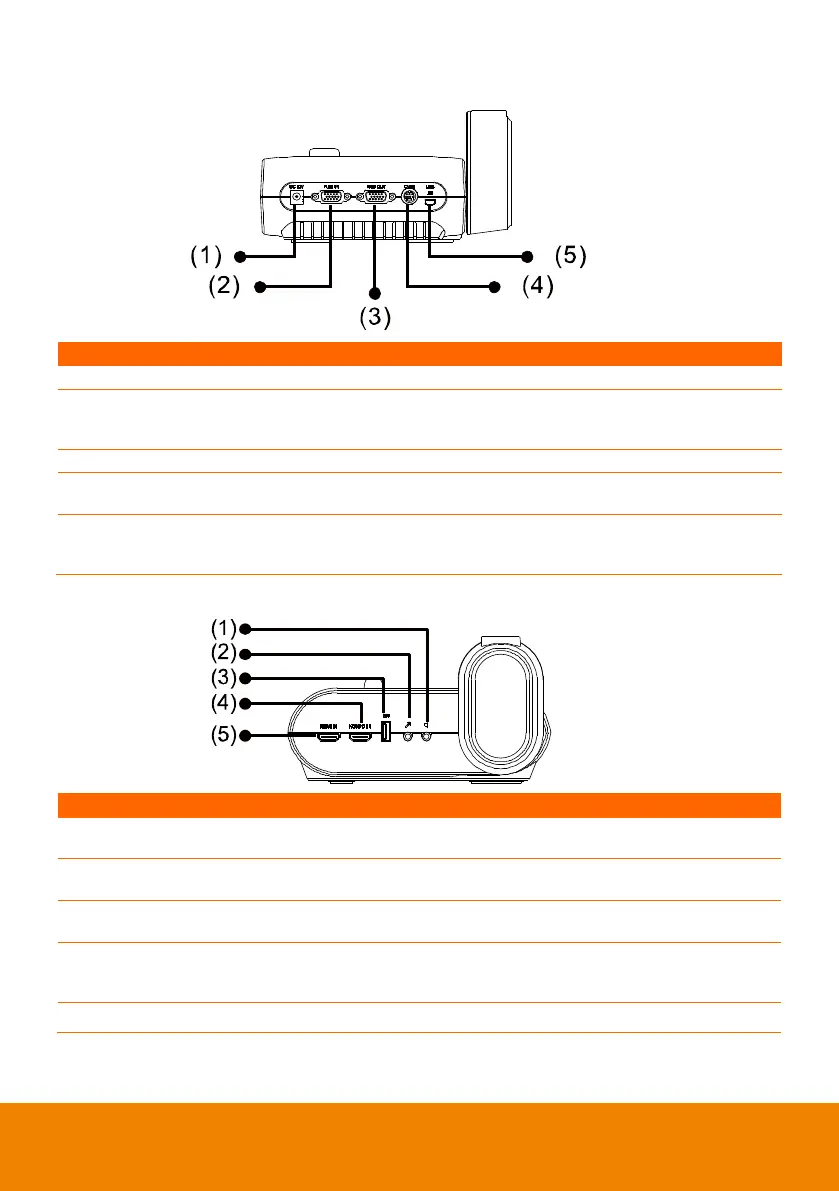3
Rear Panel
(fig. 1.3)
Connect the power adapter into this port.
Input the signal from a computer or other sources and pass it through
to the RGB OUT port only. Connect this port to the RGB/VGA output
port of a computer.
Connect the AVerVision F17-8M to any display device with RGB cable.
Connect the supplied CVBS adapter into this port. The RCA jack
outputs the video signal from the camera to a TV or video equipment.
Connect to a USB port of a computer with a USB cable and use
AVerVision F17-8M as a USB camera or transfer the captured
images/videos from the memory source to computer.
Left Panel
(fig. 1.4)
Connect to an amplified speaker to playback recorded audio & video
clip.
Connect a 3.5mm plug microphone. The built-in mic will be disabled
when an external MIC is connected to this port.
Insert a USB flash drive save the images/video directly from the USB
flash drive or use a USB mouse to annotate.
Output the video signal from the main system on an interactive flat
panel, an LCD monitor or LCD/DLP projector with HDMI interface using
HDMI cable.
Connect an external HDMI source as an input via this port
