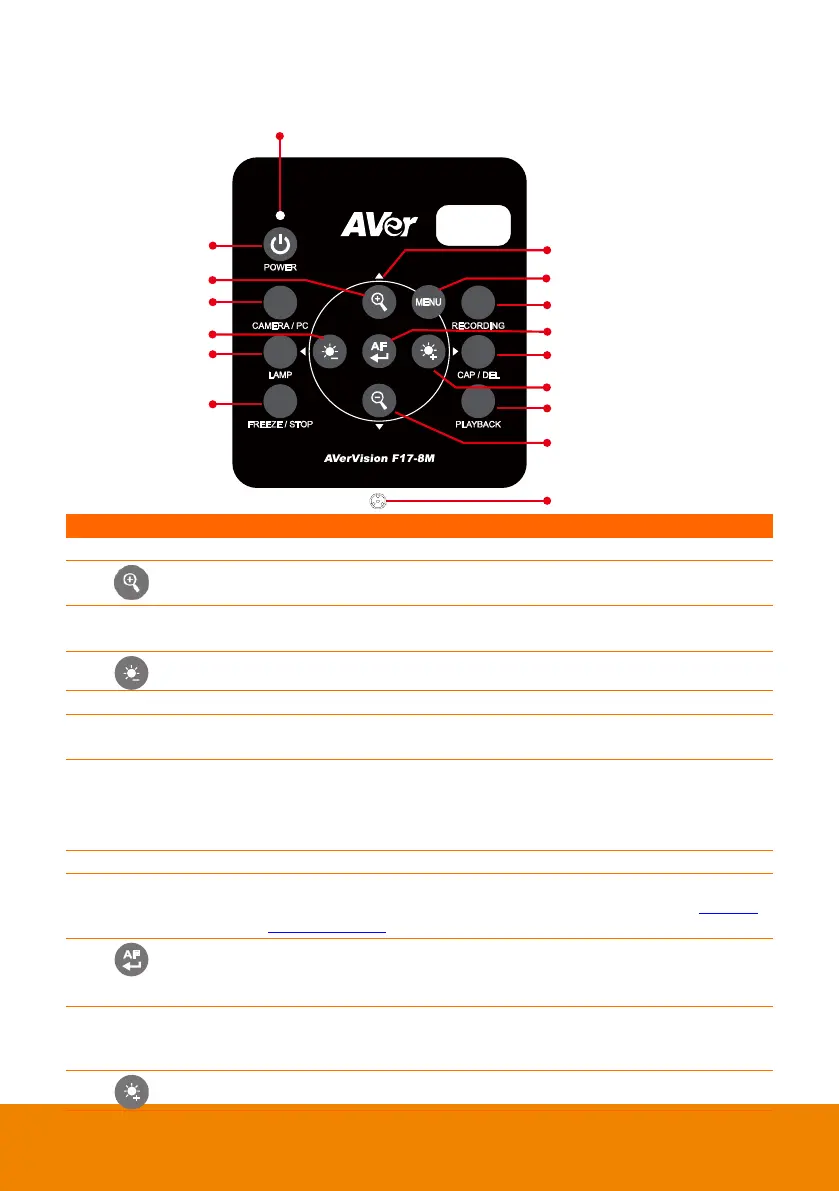4
Control Panel
(1)
(2)
(3)
(4)
(5)
(6)
(9)
(10)
(8)
(7)
(16)
(11)
(12)
(13)
(14)
(15)
(fig. 1.5)
Turn the unit on/standby mode.
Increase the image magnification in camera and picture playback
mode.
Switch the video signal between camera or computer from the RGB
IN port.
Reduce the brightness of live view.
Turn the overhead light on/off.
- Pause or resume image display in Camera mode.
- Stop audio & video playback in Playback mode.
- Select options in OSD menu.
- Use ▲&▼ to increase and decrease the video playback volume.
- Use ◄&► to play the video backward and forward.
- Move the Spotlight frame and Visor screen cover.
Open and exit the OSD menu.
Start/Stop audio & video recording. Audio and video recording can be
saved either in a SD memory card or a USB flash drive. See HUExternal
Memory StorageUH.
- Adjust the focus automatically.
- Make a selection in Playback mode and OSD menu.
- Start/Pause video playback.
- Capture picture in Camera mode. In continuous capture mode,
press this button again to stop.
- Delete the selected picture/video in Playback mode.
Increase the brightness of live view.
