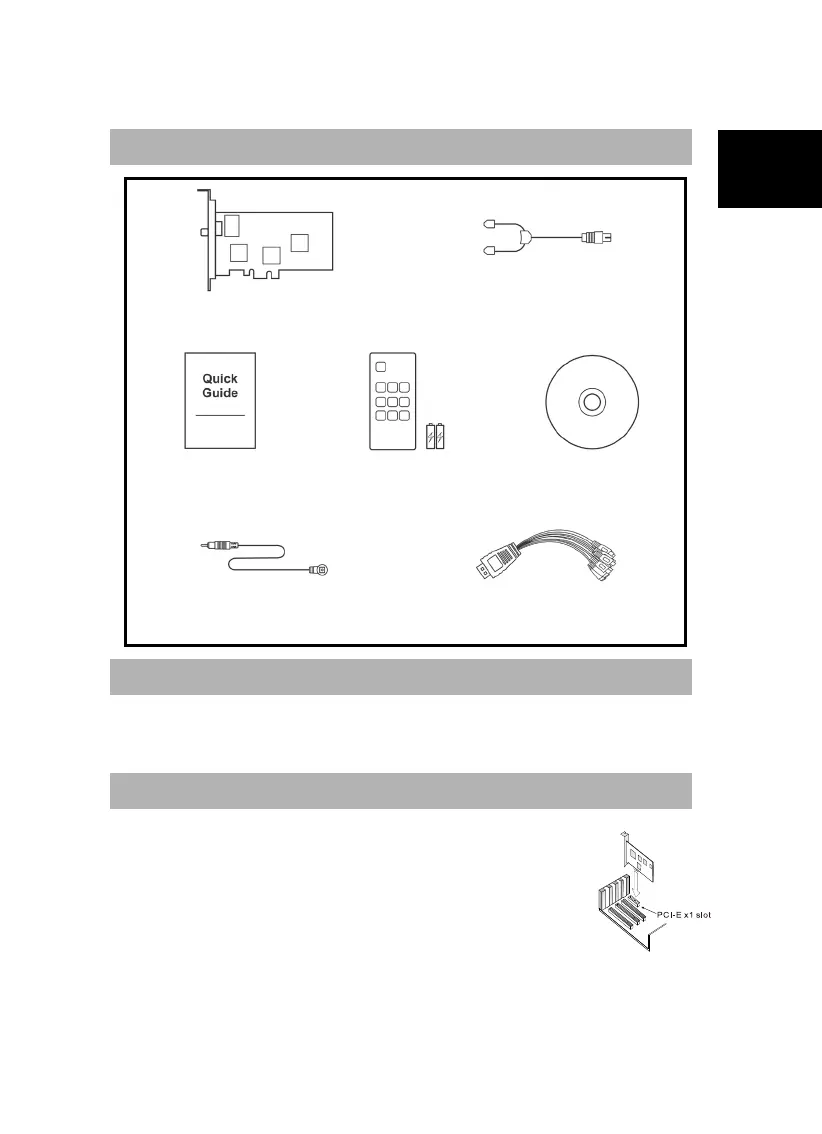Quick Installation Guide
English Việt nam ภาษาไทย Slovenský Magyar Hrvatski Slovenščin
a
Polski Česky Българск Türkçe
Package Contents
AVerTV CaptureHD
AVer3D CaptureHD
FM Radio Antenna
Quick Installation Guide
Remote Control
(Batteries included)
Installation CD
Infrared Sensor Cable 10-in-1 Cable
System Requirements
System requirements are described in detail on the package box. Before installing
AVerTV CaptureHD/AVer3D CaptureHD, verify that your PC meets the described
requirements.
Hardware Installation
Step 1. Installing the TV Tuner Card
1. Turn off the PC.
2. Remove the tower PC case.
3. Insert the tuner card into an empty PCI Express expansion slot on
the motherboard.
4. Place the case back.
