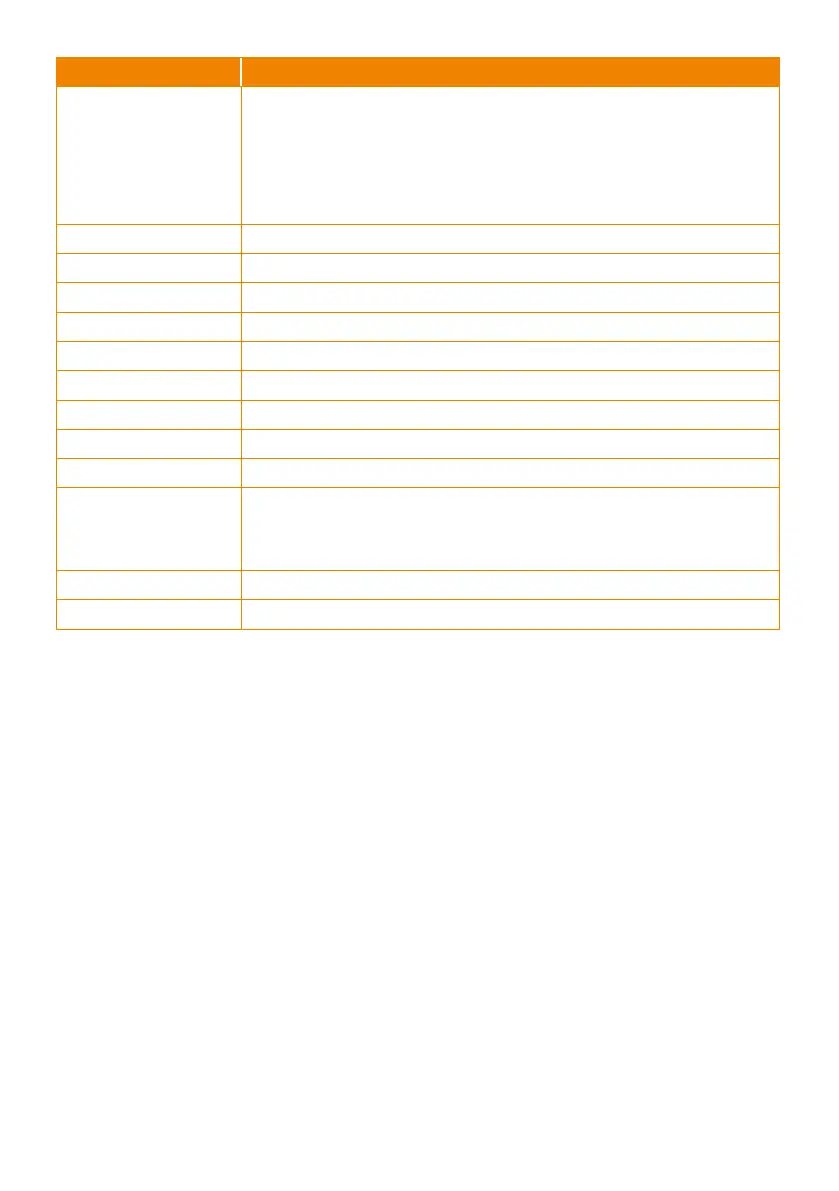17
Name Function
(12) L/R DIR
Left and right orientation setting.
- Press and hold “L/R DIR” button + number button “1” to set the
direction of the camera panning movement opposite to that indicated
by the arrow of the / buttons.
- Press and hold“L/R DIR” button + number button “2” to set the
direction of the camera panning movement same as the arrow of the
(13) Zoom +/-
Zoom in/out slow.
(14) MF/Far/Near
Enable manual focus. Use Far/Near to adjust the focus.
(15) Zoom Fast +/-
Zoom in/out fast.
(16) Pan-tilt Fast/Slow
Pan-Tilt speed adjustment.(24-speed)
(17) AF
Auto focus.
(18) Auto Tracking
Auto Tracking on/off.
(19) Freeze
Freeze the live image
(20) EV +/-
EV level adjustment.
(21) Switch
Change presenter (Tracking target)
(22) Tracking Point
When presenter enters this area, the camera will start tracking.
Short press the button will recall preset1,
Long press(over 0.5sec) the button will switch Tracking mode (Presenter
(23) Upper Body
Presenter’s size on screen is upper body.
(24) Full Body
Presenter’s size on screen is Full body.