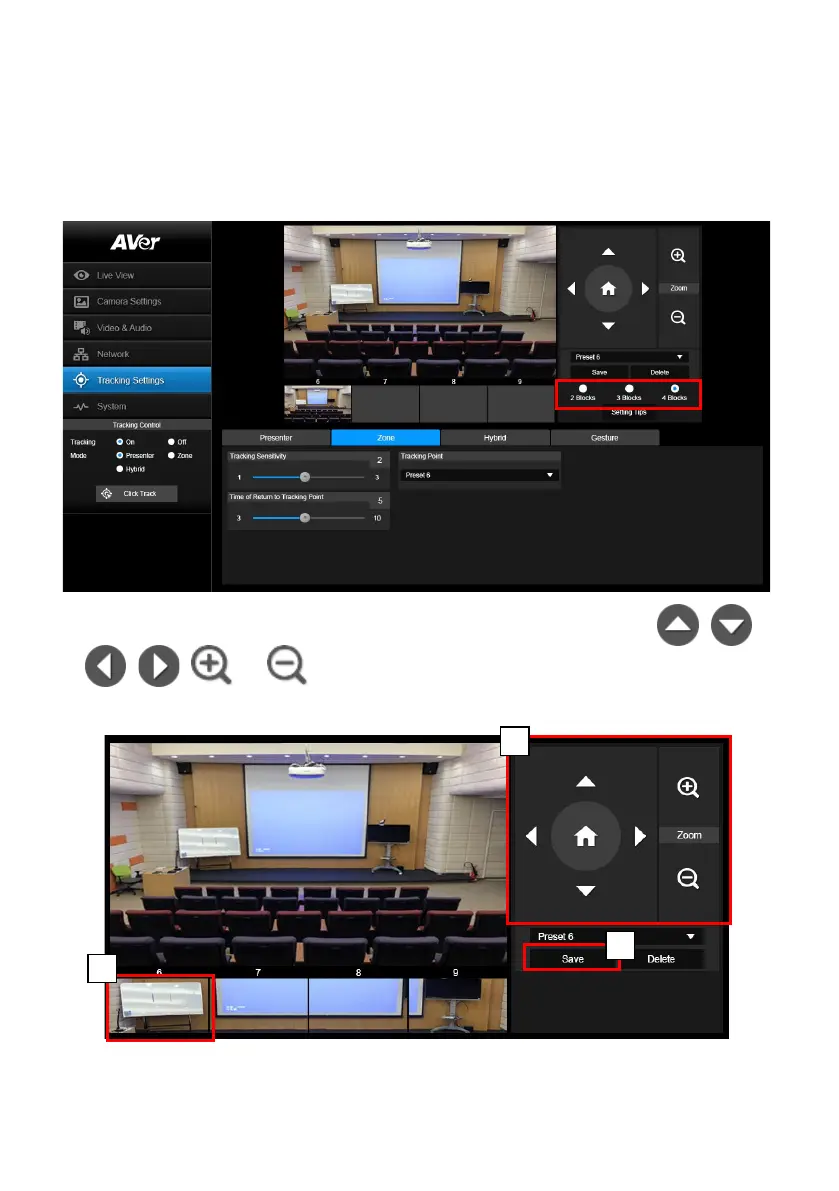40
Zone Mode
Setup the block area for the camera to detect object and follow-up the object to move the camera
when the object is in block area that user has set.
1. Select the Blocks (2, 3, or 4). Each block is corresponding to one preset position. The maximum
is 4 blocks (4 preset positions).
2. Select the block and Set the preset positions in order (preset 6 to preset 9). Use , ,
, , and to move the camera to wanted position and select “
Save
” to save
the preset position. And, a snapshot of the preset image will show at corresponding image display
box. Repeat the step to set another preset position.