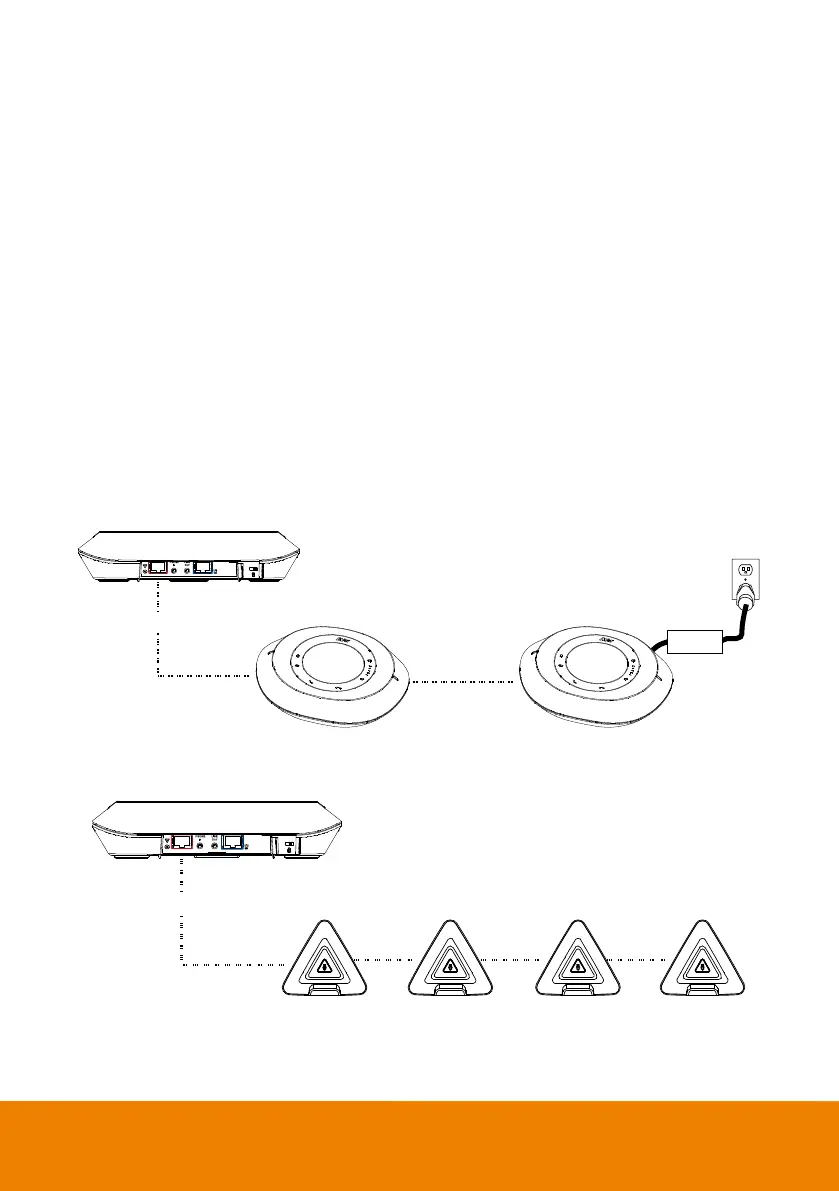4
Expansion Speakerphone/Microphone Connection
There are 2 types of expansion solutions that can be extended from the VC520 Pro3 speakerphone.
Please purchase the expansion speakerphone and/or microphone directly from AVer or an AVer
reseller.
Expansion Speakerphone Requirements:
VC520 Pro3 Firmware version: 0.0.9800.08 or later
FONE540 Firmware version: 7000.44 or later
[Notes]
The VC520 Pro3 can support up to 2 expansion speakerphones, however, the daisy-chain
expansion cable cannot exceed over 40m in total.
Please connect the expansion speakerphone to the power supply when daisy-chaining over 20m.
Please connect the expansion speakerphone to the power supply when upgrading the firmware.
The expansion speakerphone cannot be used as the main speakerphone; it can only be used with
the VC520 Pro3.
The speakerphone/microphone cables will be included in the package contents when the user
purchases the expansion speakerphone/microphone.
VC520 Pro3 speakerphone
Expansion speakerphone
Speakerphone cable
Expansion speakerphone
Power adapter
Microphone cable
Expansion
microphone
Expansion
microphone
Expansion
microphone
Expansion
microphone
VC520 Pro3 speakerphone
