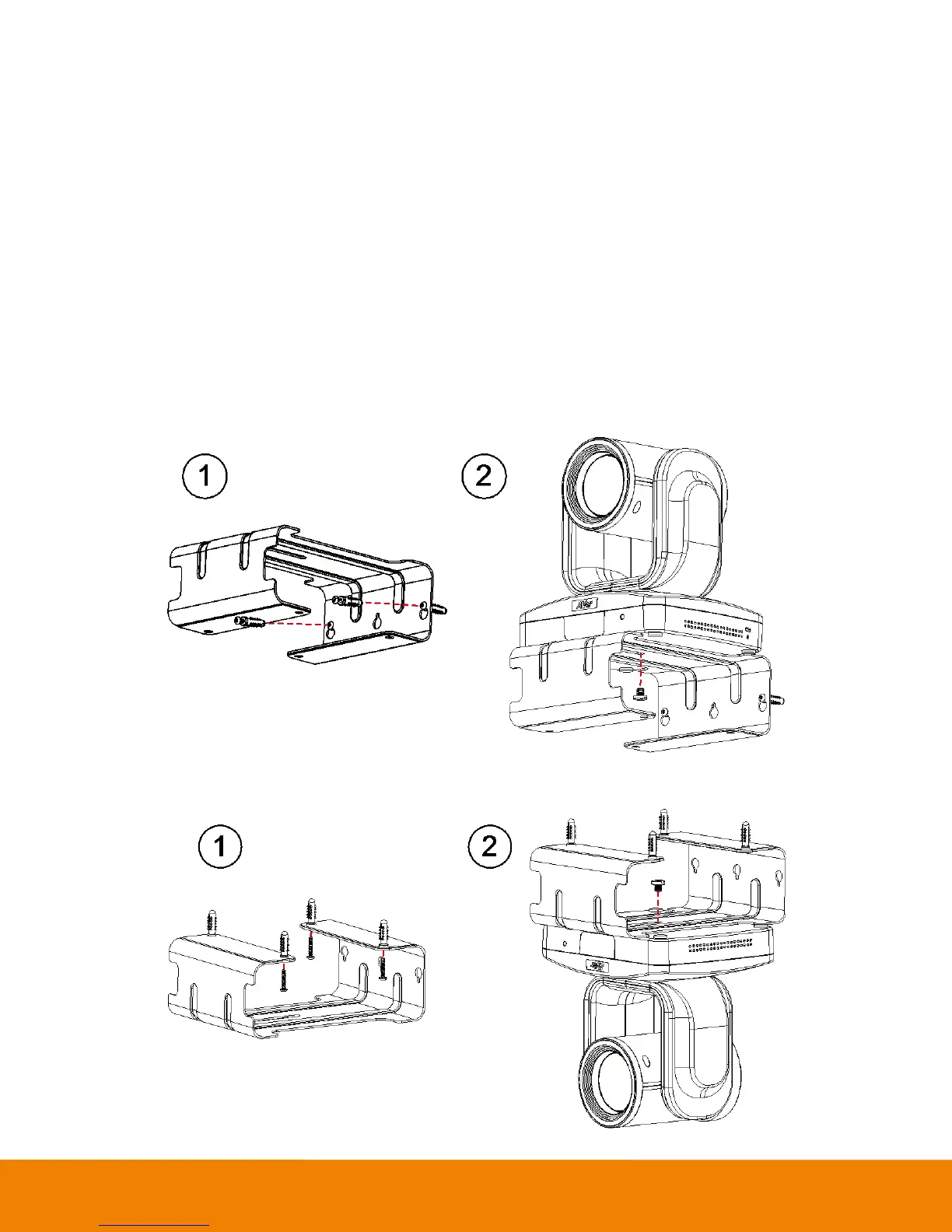7
Mounting Camera
There are 3 ways to mount the camera – on the wall, on the ceiling, and on a table with the mount and
screws included in the package.
[Warning]
1. When securing the camera mount on a wall or celling, only use hardware and materials certified to
support 22 lb (10 kg) weight. For dry wall installation, please use Sleeve-Type Hollow Wall Anchors
(a.k.a. Molly Bolts).
2. If the camera mount is secured to a table, please note excessive table movement or pulling on the
camera cables may cause the mount and camera to fall. Ensure the cables and camera are secured
properly.
Wall
Ceiling