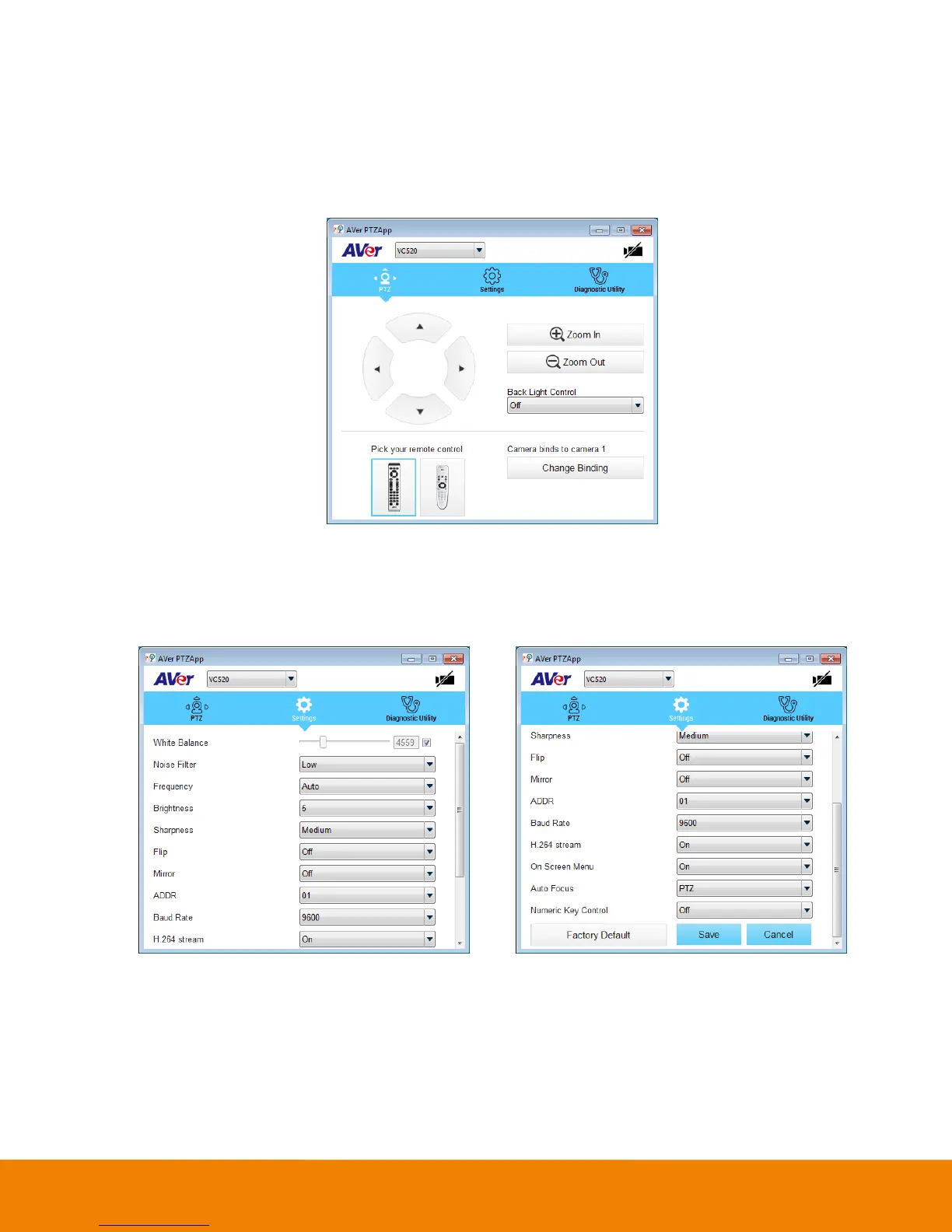12
a. Currently selected device: This field displays currently selected VC or CAM device controlled by
PTZApp. If you have more than one AVer VC or CAM devices connected to this PC/Mac PTZApp is
running, you can click on the drop down list to select other AVer VC or CAM device.
b. Function icon: Click it to switch to the function’s page.
- PTZ: To control the camera direction, zoom in and out, and to enable/disable the backlight
compensation during your video call.
- Settings: To setup parameters of the camera – White balance, noise filter, frequency, brightness,
sharpness, flip, mirror, ADDR, baud rate, H.264 stream, and numeric key control. ADDR and
baud rate is for RS232 connection setting. Click the Save button to save all settings. To change
all the settings, back to the default values, click the Factory Default button.