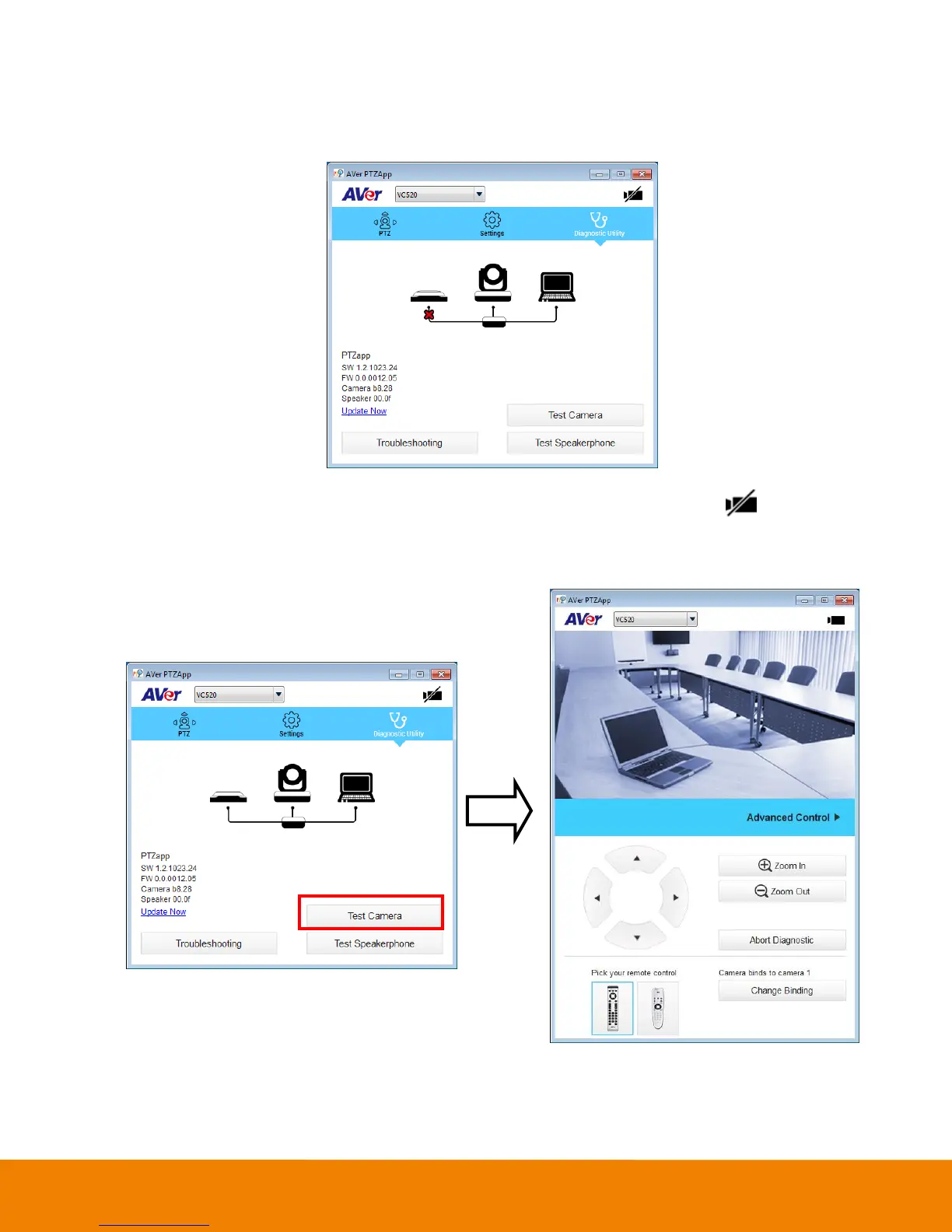14
e. Connection diagnostic: Display devices connection status. If the AVer PTZApp has detected that
some of the devices (camera, speakerphone, hub, and laptop/PC) are not connected well, the
diagram will display an “X” on the device to indicate the connection has a problem. If the camera is in
use by another application, it will display “Can’t start video” warning.
f.
Test Camera:
Click the
Test Camera
button to check the camera status. Click to view camera
live video. Also, you can adjust the camera direction and view of the zoom in/out. To leave the page,
click the
Abort Diagnostic
button.
