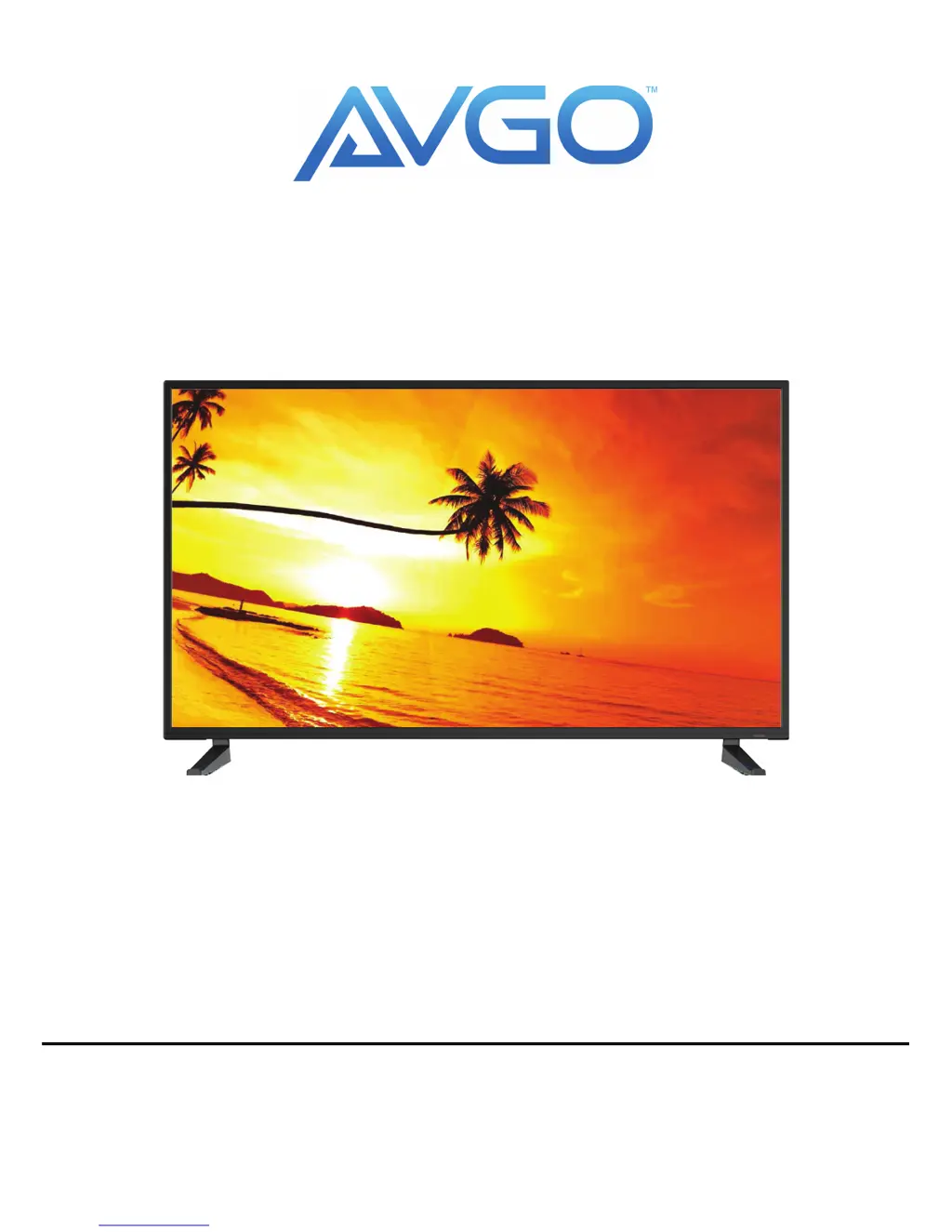What to do if my AVGO NOXZI has no image and no sound?
- MMichael FreyAug 16, 2025
To resolve the issue of no image and no sound on your AVGO LED TV, first, ensure the power cord is securely connected. Next, press the POWER button on the panel or remote control. Finally, check if the power button is turned on.