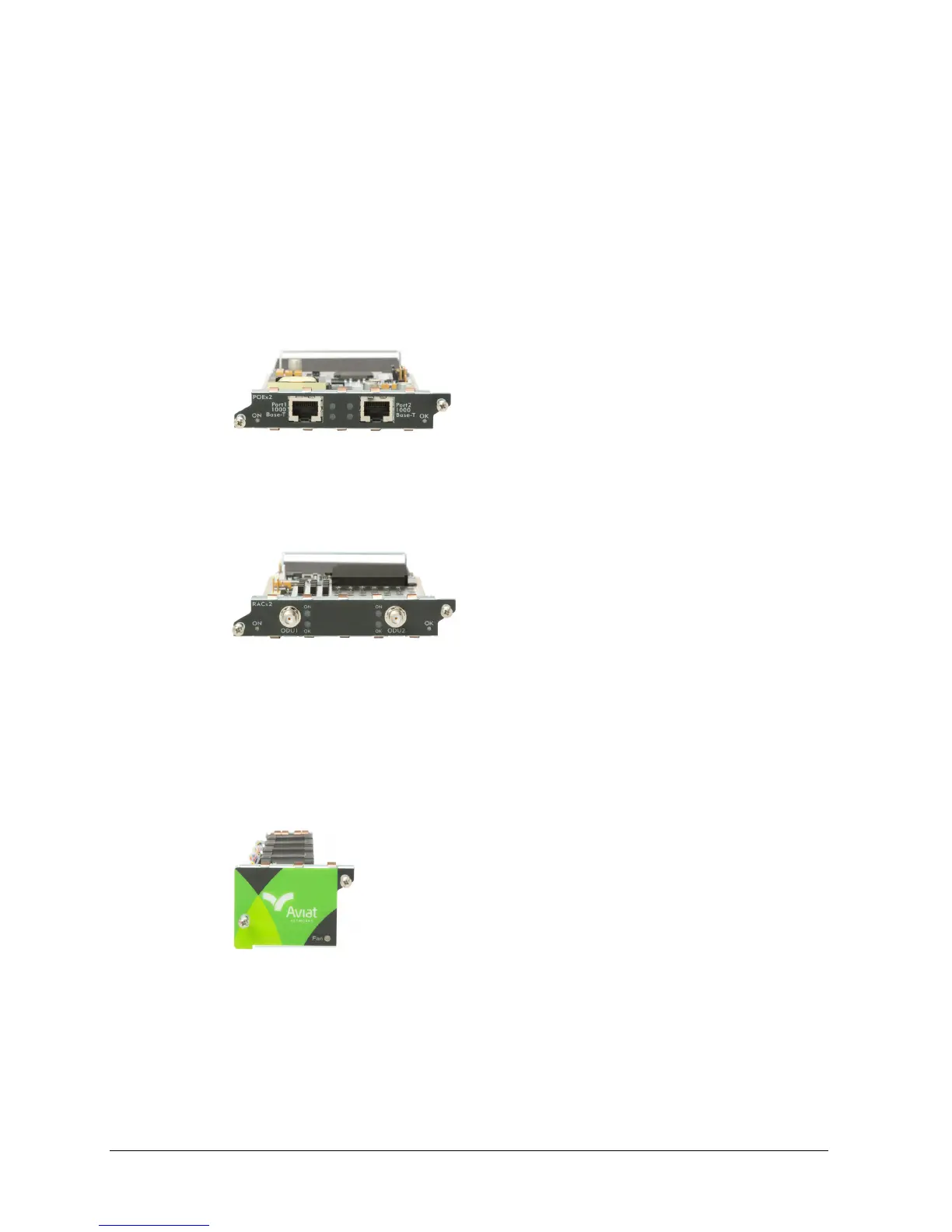CTR INSTALLATION GUIDE
PWR+AUX Module
Install in slot 1 only to provide power supply backup and configurable auxiliary data
channels, alarm input and output (I/O) options. Power supply backup operation is
identical to that provided by the PWR module. NOTE: The PWR+AUX module is not
available at SW release 2.4.
POEx2 Module
Install in any slot to provide two proprietary 70W PoE+ ports to support Aviat
WTM 3000 series all-outdoor radios and compliant 3rd party products.
Figure 1-3. POEx2 Module
RACx2 Module
Install in any slot to provide two radio interfaces for connection to Aviat ODU 600,
ODU 300hp, or IRU 600.
Figure 1-4. RACx2 Module
RACx1 Module
Similar to the RACx2, but with one IF connection.
Fan Module
The Fan is a required module and is installed in a dedicated Fan slot. It houses four
software controlled axial cooling fans and associated sensors.
Figure 1-5. Fan Module
Module Installation Requirements
This table details module installation cautions, rules, and guides.
260-668240-001 DECEMBER 2014 7