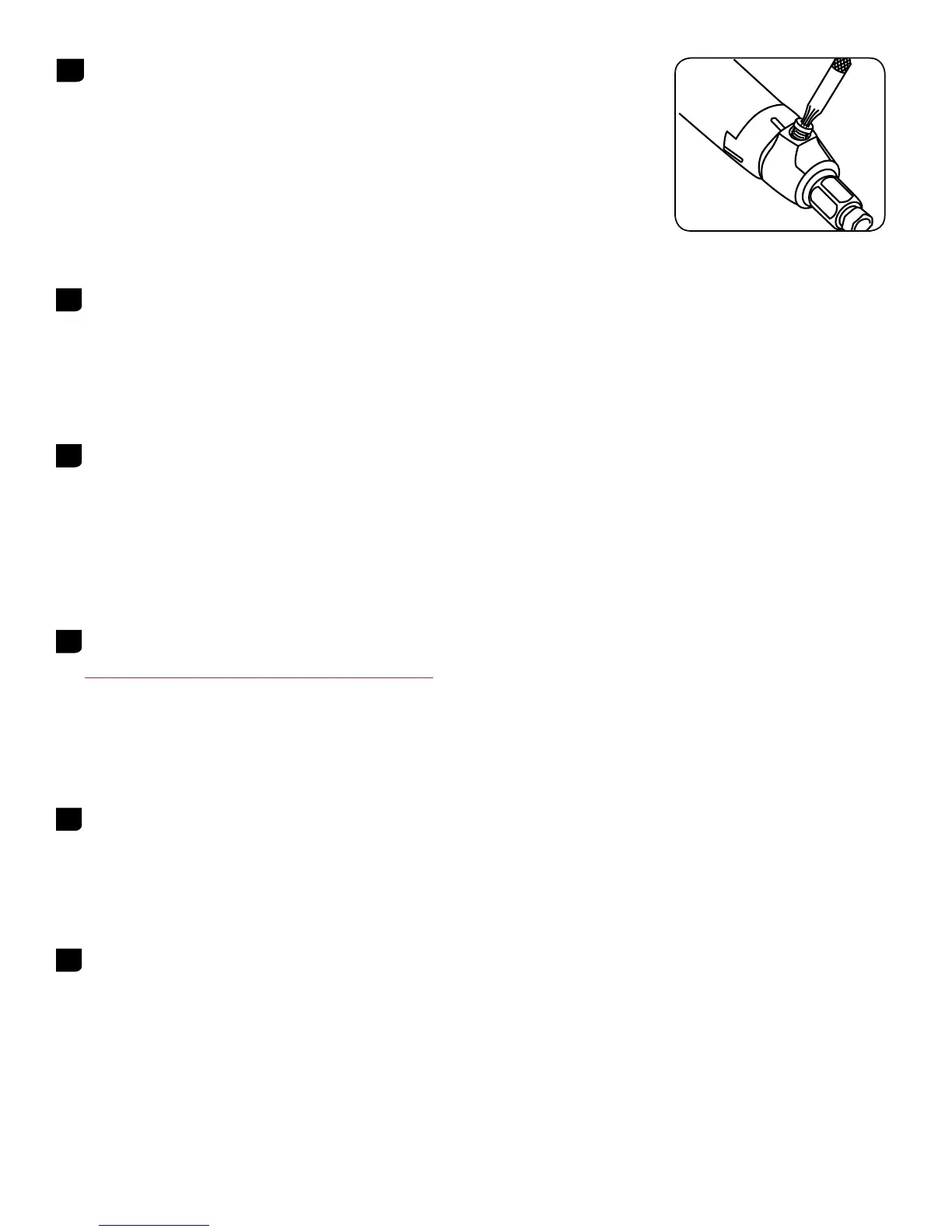30
brake bleed procedure
18
Once the large bubbles at the lever have stopped, apply a small
amount of pressure on the syringe plunger then remove the syringe
and reinstall the bleed port screw.
There will be a small amount of excess DOT fluid that spills out as
you remove the syringe and reinstall the bleed port screw, this is normal. be sure to wipe the
fluid off the lever with a clean rag.
19
Spray isopropyl alcohol or water onto a clean rag and wipe off the
brake lever and caliper to remove any excess DOT fluid.
20
Visually check your work. Inspect the banjo bolt and banjo for any
protruding o-rings. If there are any o-rings that are ‘squeezed’
beyond the outside edges of the banjo or bolt, remove and replace
the o-rings, and then repeat the installation process.
21
Remove the Bleed Block from the caliper and reinstall the brake
pads and spreader clip.
Click here for detailed brake pad installation instructions
22
Reinstall your wheel according to the manufacturer’s instructions.
23
Before riding, test your brakes. Pull on the lever, as hard as you
would during riding, several times. Make sure to look around the
compression nut on the lever, and the banjo bolt on the caliper for
any leaks. Make one last check of all the bolts and fittings.