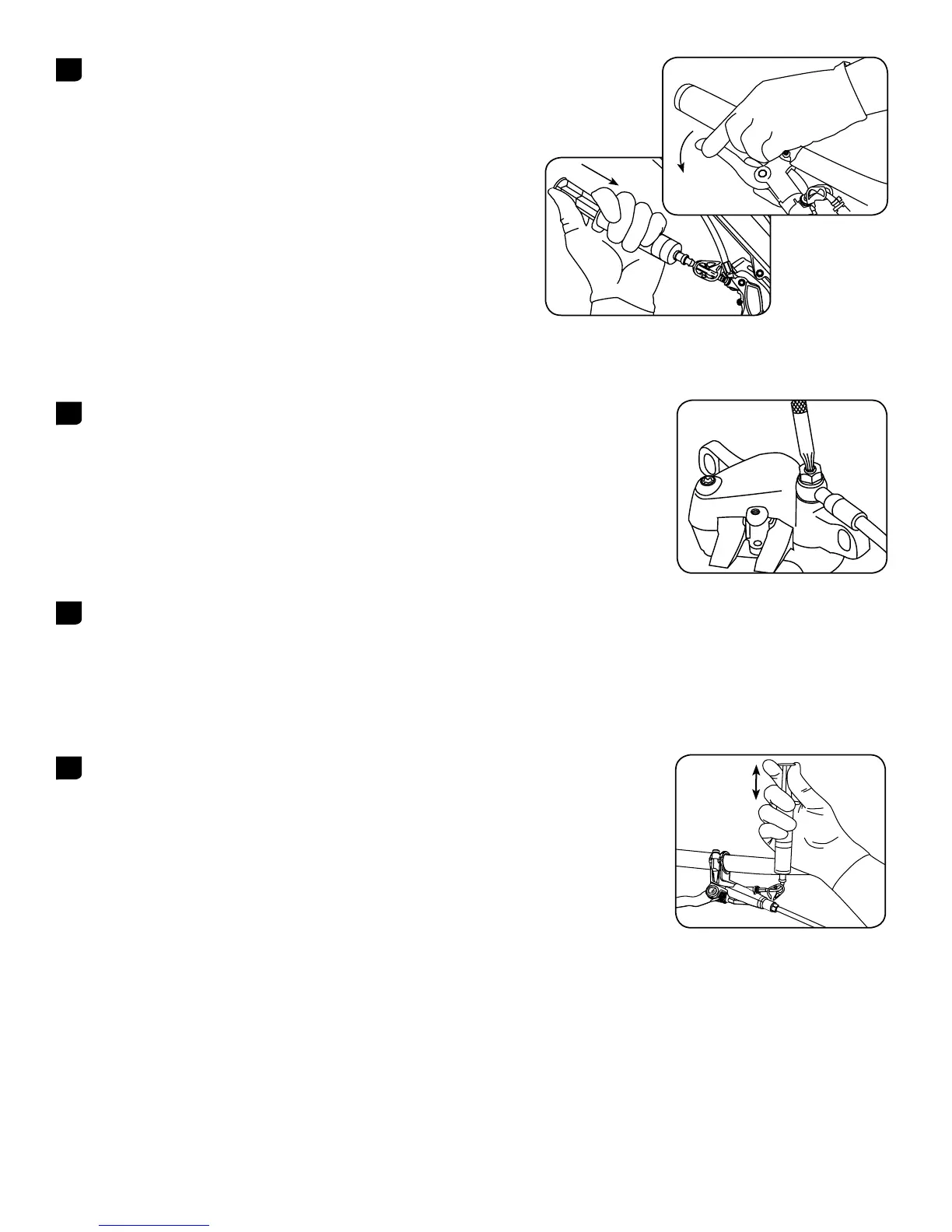29
brake bleed procedure
14
Once the large bubbles at the caliper have stopped, apply a small
amount of pressure on the syringe plunger and slowly let the
pressure extend the brake lever you have been holding with your
finger. If you fastened the lever with a zip-tie or rubber bands,
remove these first but keep the lever pulled in with your finger, then
apply pressure on the syringe plunger.
You will feel the pressure at your finger on the lever, just let the fluid
extend the lever back to its original position.
15
Close the clamp on the caliper syringe, then remove the syringe
from the caliper and reinstall the bleed port screw.
Use a clean rag to wipe off any excess DOT fluid that spills out as
you reinstall the bleed port screw.
16
Open the syringe clamp on the lever.
17
Pull out on the lever syringe plunger to create a vacuum, then
gently push in on plunger to pressurize the system. Squeeze and
release the brake lever ten times, allowing the lever to snap back
to its starting position after squeezing (this helps break loose the
bubbles).
Repeat this procedure of creating a vacuum at the syringe and
squeezing the brake lever ten times until large bubbles stop coming
out of the lever.
Do not pull out too hard on the plunger or you will suck air past the
plunger seal into the fluid and create more bubbles that you will
have to eliminate.