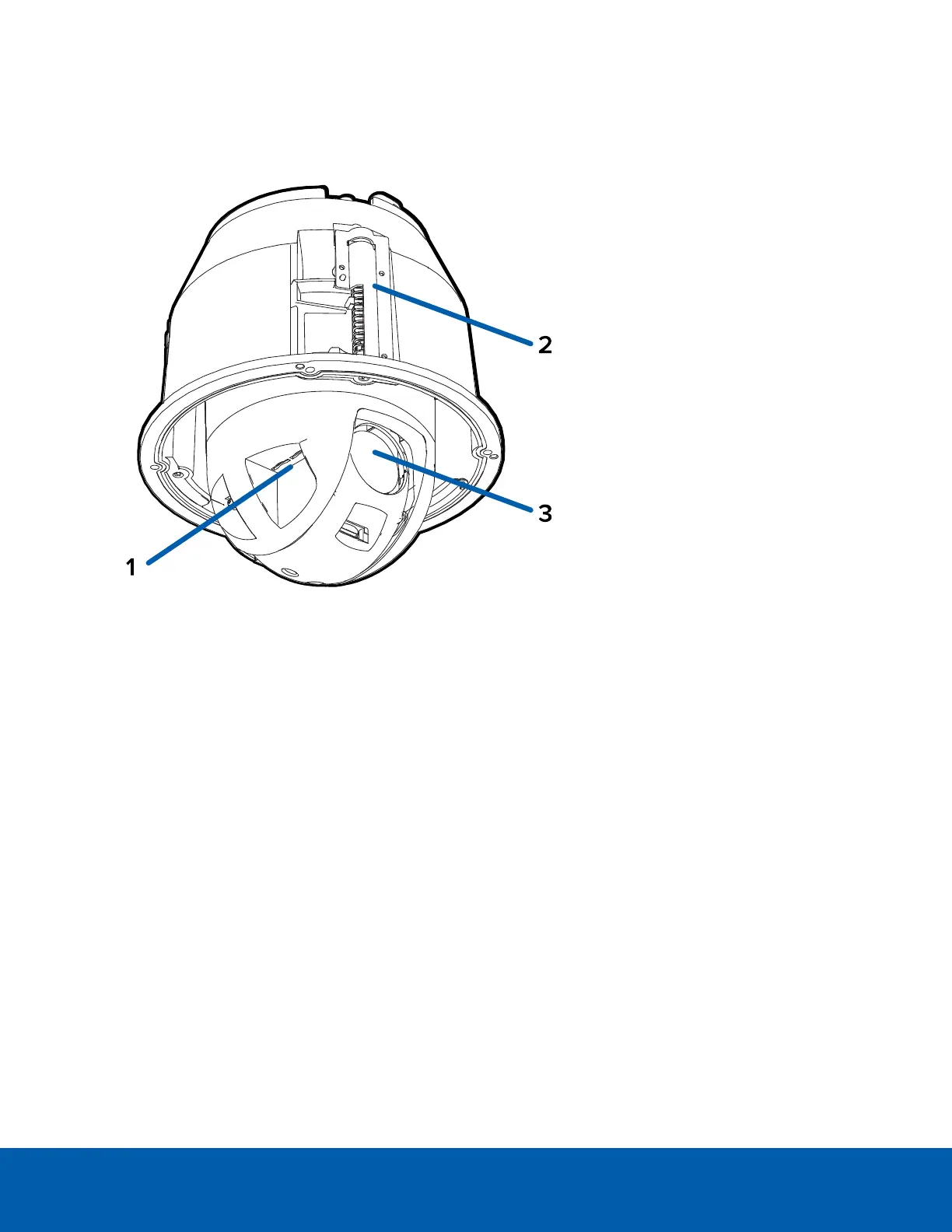Bottom View - In-Ceiling
1.
microSD card slots (x2)
Accepts up to two microSD cards for onboard storage. Install microSD cards so the metal contacts
are facing inward. For more information, see (Optional) Configuring Onboard Storage on page31.
2.
Clamps
Spring loaded locking mechanisms that secure the camera to the mounting surface.
3.
Lens
The camera lens is housed behind a protective window.
Bottom View - In-Ceiling 2
