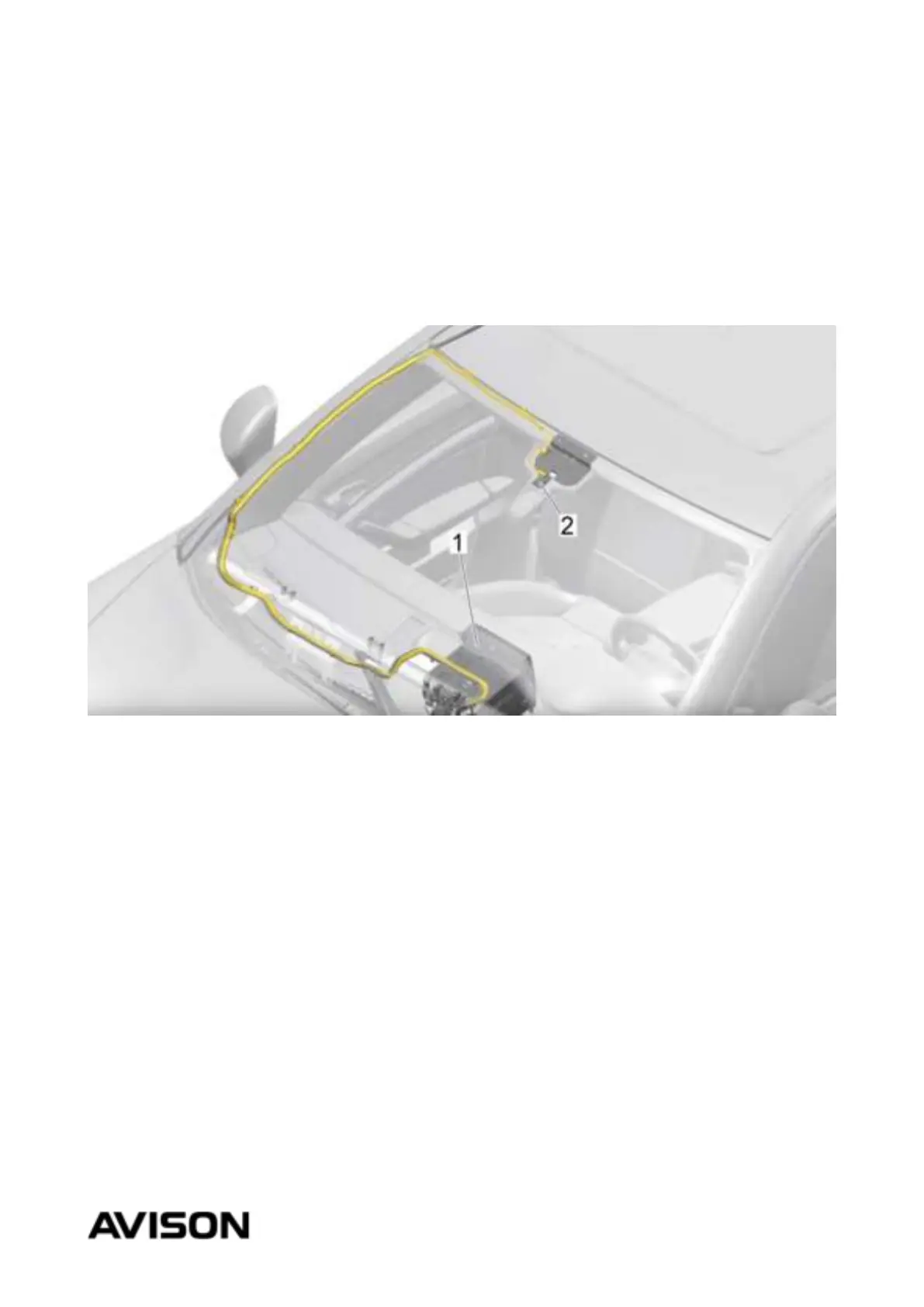ASSEMBLY!
!
STEP 5!
Take the supplied GPS antenna from the box and mount it as
shown below.
!
Number 2 is where the GPS antenna is placed. If it is not possible to
mount it this way, you can also stick the GPS antenna on the
dashboard, which is the easiest but will not look good on a black block
on your dashboard.!
!
STEP 6!
Connect the round plug of the GPS antenna to the round
connection on the back of the radio, note that the GPS and
WIFI connections are the same, under the connection is stated
what it is intended for."