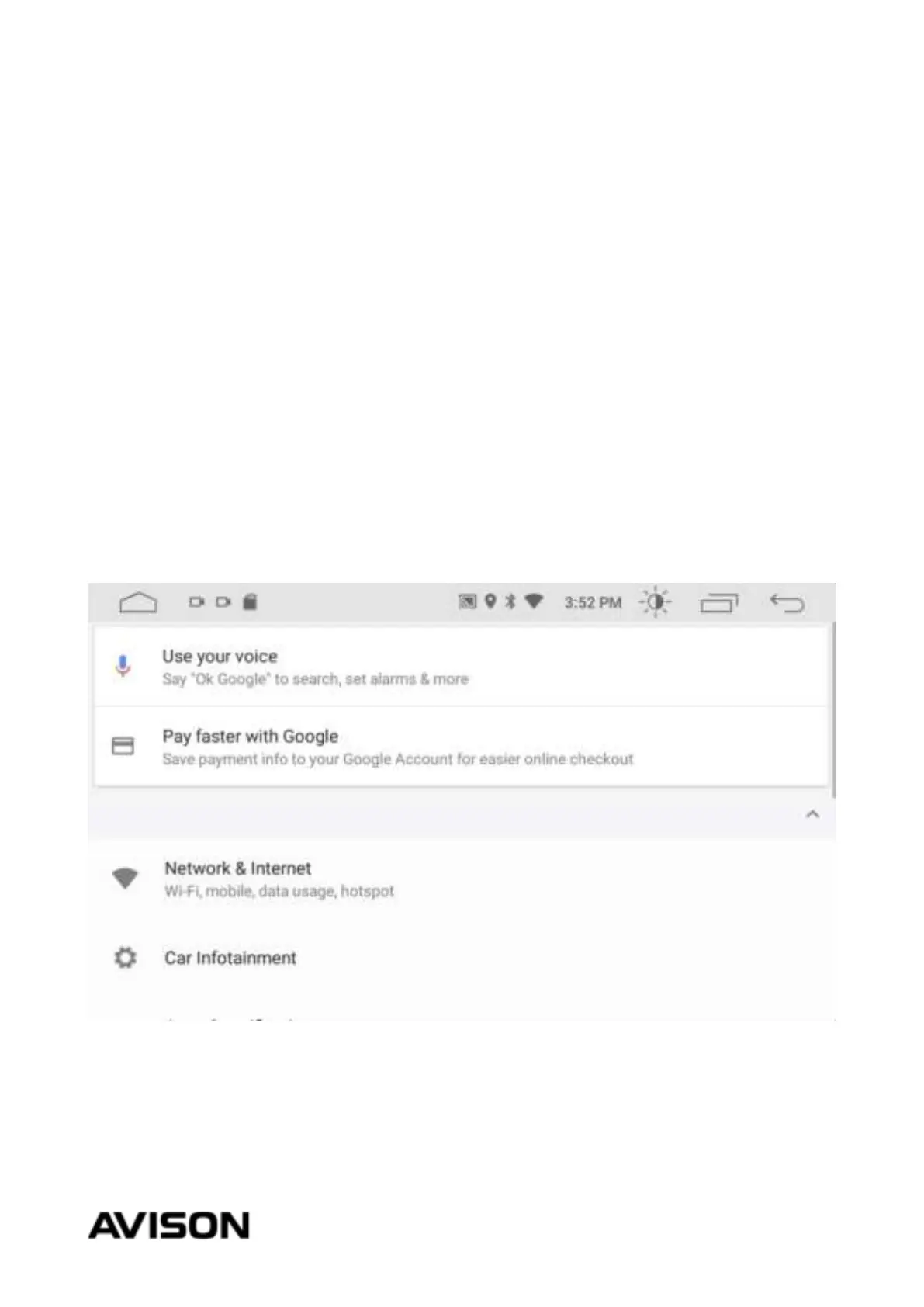WIFI!
!
STEP 12!
It is possible to connect the car radio to the internet. For
example with the WiFi router at home or with the hotspot
function of your smartphone. You need an internet connection
to download applications and if you want to use applications
that work with an internet connection. You also need an
internet connection to download the navigation software. After
you have downloaded the navigation software with the
accompanying folders, it is possible to use navigation without
the internet.!
!
!
To do this, go to Settings and then to Network & internet. And
look for a WIFI network.!