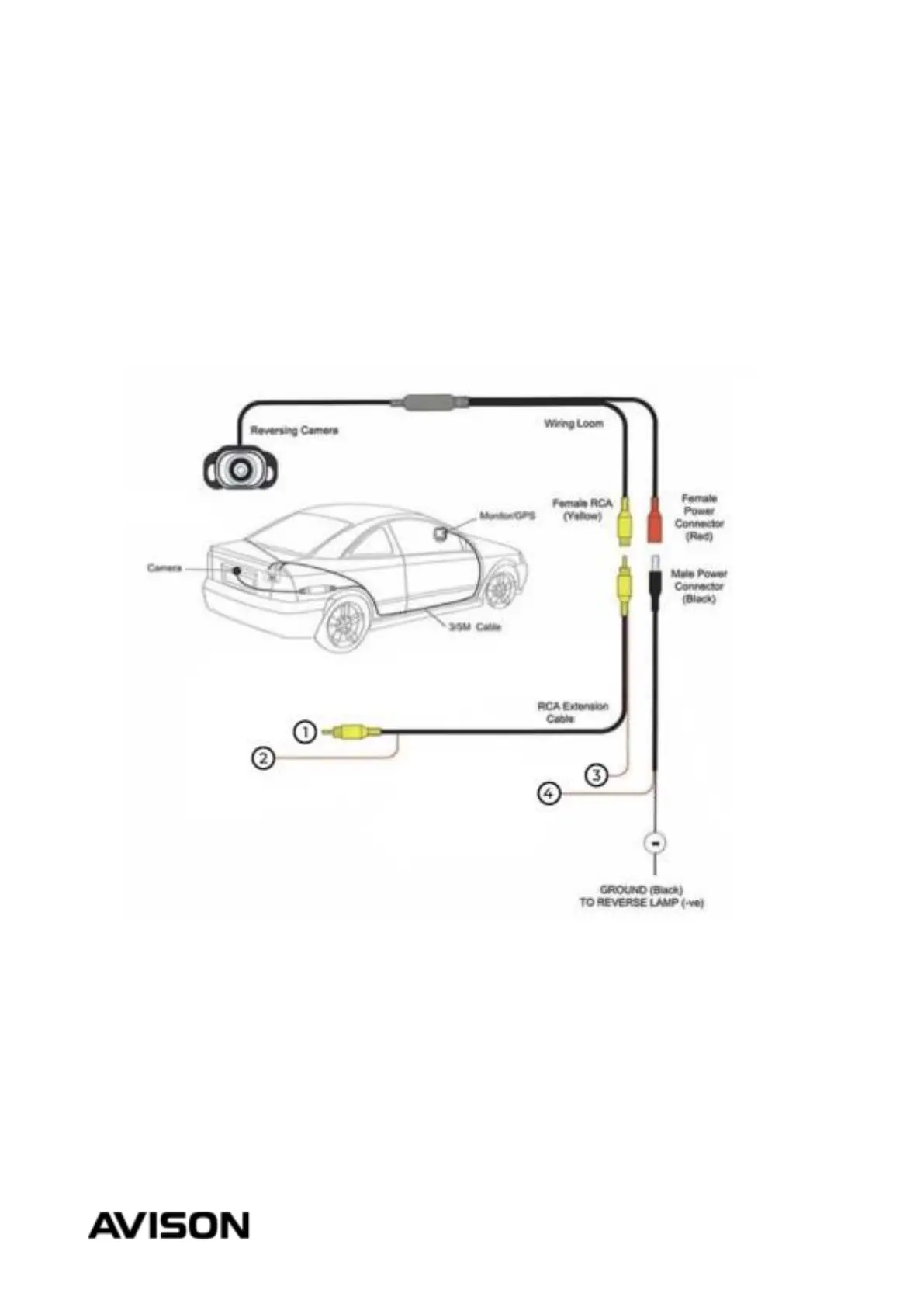STEP 11 (ALTERNATIVE)!
If the previous instructions didn't work, then this is an
alternative solution. Note only follow this instruction if the
radio does not switch to a picture at all. Switch on the ignition
and set the gear to “R” if the radio does not switch to an image
at all, including a black image, the radio will not receive any
signal via the car. You can also send this signal via the reverse
driving lights.!
1. Connect to the CAM-IN plug of our radio. !
2. Connecting to the Reverse / Back wire of our radio. !
3.
Connect to number 4 and connect it together to the + of the reversing light !
- Connect to Ground.