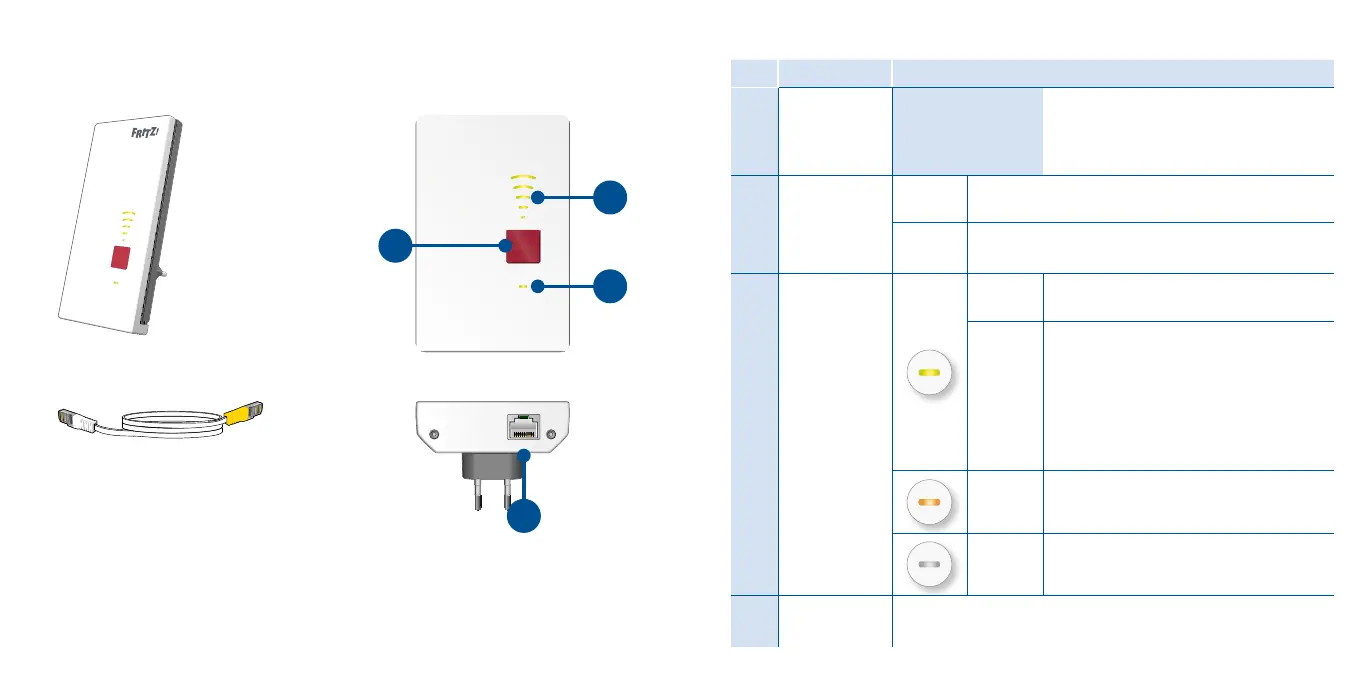Package Contents and Device Features
No. Meaning Function
1
Button
Connect
Press for
1 second
Connect (WPS)
Press for
6 seconds
Connect with other
access point
Press for
15 seconds
Loads factory
settings
2
LED
connection
quality
on
Signal strength of the wireless LAN connection
(greatest wireless network range with 3 bars)
o
• wireless LAN disabled
• schedule enabled
3
LED
Status
shows the
connection to the
FRITZ!Box (wire-
less router)
on
connected with FRITZ!Box (wireless
router)
ashing
• slowly (every 2 seconds):
not connected with FRITZ!Box (wire-
less router), no wireless connection
congured
• fast (twice per second):
a procedure like WPS, restart or
update in progress
ashing
connection to FRITZ!Box
(wireless router) interrupted
o
schedule enabled (for wireless bridge
access mode)
4
Port
LAN
Connect network devices or internet router via cable
1 FRITZ!Repeater 2400
1 LAN cable
A description of all LED conditions and
button functions is presented in the PDF
manual at en.avm.service
Connect
LAN
54
