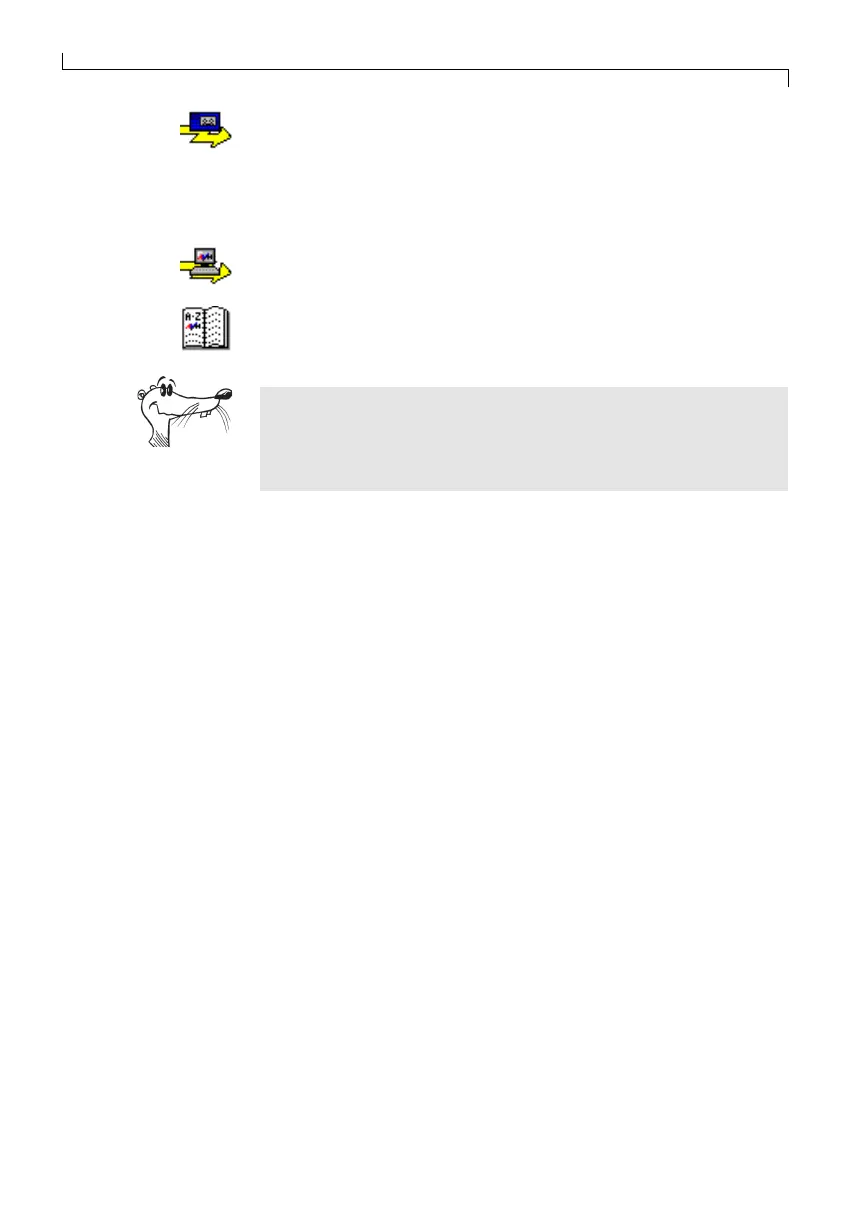4 ISDN and Internet with FRITZ!Card
24
FRITZ!vox turns your computer into an answering machine. Dif-
ferent messages can be set for different telephone numbers,
callers, or times of day. It is also possible to transfer calls be-
tween FRITZ!vox and FRITZ!fon, for instance, to send an incom-
ing telephone call to the answering machine.
In addition to the standard modules, another FRITZ! program
may be installed: the FRITZ!com BBS program.
In the FRITZ! Address Book, save the parameteres needed for
dialing from the various modules. The Address Book can be
called up from all FRITZ! modules.
For detailed information about FRITZ!, see the On-line Help and
the FRITZ! manual. The manual is also provided on the CD in
PDF format. If the Acrobat Reader for reading PDF files is not
installed on your system, install it from the FRITZ!Card CD.
Software from other Manufacturers
The driver software for the AVM ISDN-Controller FRITZ!Card makes
available the CAPI 2.0 application interface. This means that
you can use all programs which support CAPI 2.0.
To permit the use of conventional communications software,
AVM provides three system drivers:
1.
AA
AA
A
VV
VV
V
M ISDN CAPI PM ISDN CAPI P
M ISDN CAPI PM ISDN CAPI P
M ISDN CAPI P
oror
oror
or
tt
tt
t
Driv Driv
Driv Driv
Driv
erer
erer
er. After the intial FRITZ!Card in-
stallation with the FRITZ!Card CD, this driver is configured in
your system. It creates virtual modems in the Control Panel
(“Start / Settings / Control Panel / Modems”. Using these
modems you can use such terminal programs as Hyper-
terminal and the “AVM ISDN Mailbox (X.75)” to connect to
ISDN BBSs. The “AVM ISDN Analog Modem (V.32bis)”
modem can be used for connections to analog remote par-
ties.
2.
AA
AA
A
VV
VV
V
M NDISM NDIS
M NDISM NDIS
M NDIS
WW
WW
W
AN CAPI DrivAN CAPI Driv
AN CAPI DrivAN CAPI Driv
AN CAPI Driv
erer
erer
er. This system driver is used to
register the ISDN-Controller FRITZ!Card as a network adapter
in the system and thus is available for RAS and Dial-Up
Networking connections.
