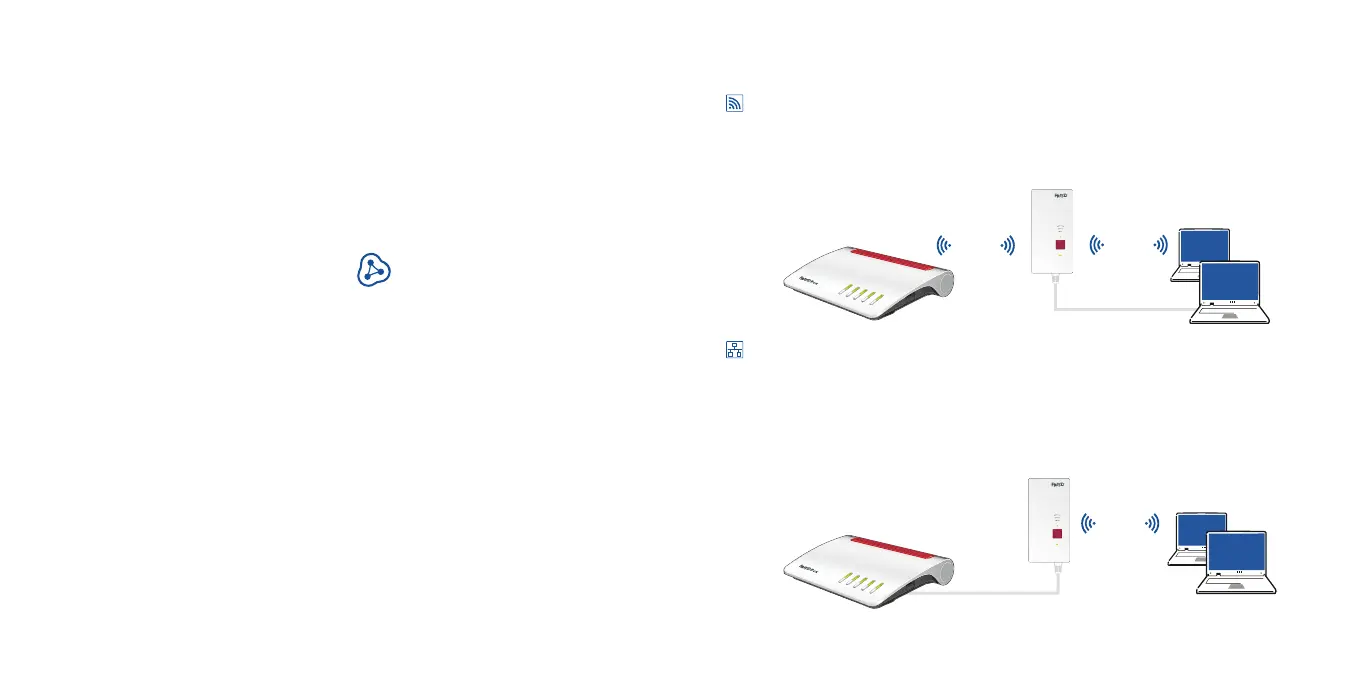Security
• Operate the FRITZ! Repeater 2400 in
a dry place that is free of dust and
protected from direct sunlight, and
provide for suffi cient ventilation.
• The FRITZ!Repeater 2400 is intended
for indoor use only. Never let liquids get
inside the housing.
• Insert the FRITZ!Repeater2400 into an
electrical outlet that is easy to reach.
• Do not open the FRITZ!Repeater 2400
housing. Opening and/or repairing the
device can present a hazard.
• Unplug the FRITZ!Repeater 2400 from
the outlet before cleaning. Clean the
device using a moist cloth.
The FRITZ!Repeater2400
The FRITZ! Repeater 2400 is a wireless
repeater that extends the range of your
wireless network.
This quick guide presents the most
important instructions for starting
operation with your FRITZ!Repeater 2400.
A PDF manual with descriptions of all
functions and instructions is available on
our website
en.avm.de/service.
The FRITZ!Repeater 2400 supports
Mesh Wi-Fi. Thanks to Mesh Wi-Fi,
the FRITZ!Repeater combined with a
FRITZ!Box with FRITZ!OS 7
automatically adopts the FRITZ!Box’s
wireless LAN settings, receives its
updates via the FRITZ!Box, and its
wireless LAN performance is
optimized. For more information on
Mesh Wi-Fi, see the PDF manual and
our website at en.avm.de/mesh.
The FRITZ!Repeater 2400 has a user
interface which you can open in a web
browser on all connected devices.
Please check regularly to see whether
updates are available for your
FRITZ!Repeater 2400.
Wireless Bridge (Preset)
In “wireless bridge” mode, the FRITZ!Repeater and your FRITZ!Box (router) are connected
via wireless LAN. The FRITZ!Repeater can expand the network by off ering connections to
computers and other network devices via wireless LAN or LAN cable.
LAN Bridge
In “LAN bridge” mode, the FRITZ!Repeater and your FRITZ!Box (router) are connected by
LAN cable. The FRITZ!Repeater can expand the network by off ering wireless connections
to computers and other network devices.
If you would like to connect the repeater with your FRITZ!Box by cable, confi gure “LAN
bridge” mode in the user interface of the FRITZ!Repeater.
Operating Modes
The FRITZ!Repeater 2400 can work in two diff erent operating modes:
LAN
Wi-Fi
Connect
Info
Connec
t
/
WPS
Fo
n
/
DECT
WLAN
Powe
r
/
DSL
FON 1
LAN
Info
Connec
t
/
WPS
Fo
n/
DECT
WLAN
Powe
r
/
DSL
FON 1
Wi-Fi
Wi-Fi
Connect
76
