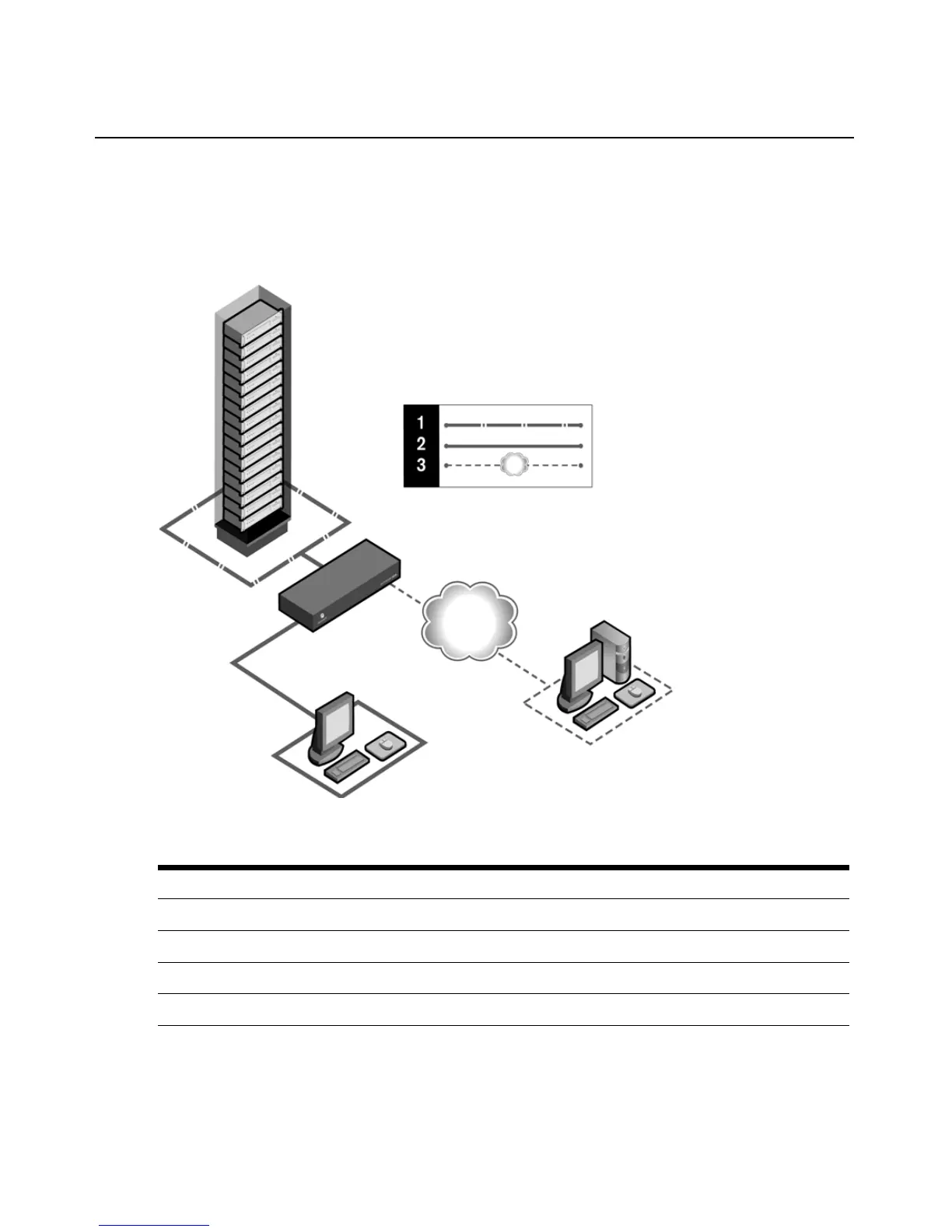2 AutoView 3008/3016 Switch Installer/User Guide
Access the AutoView 3008/3016 switch via a standard TCP/IP network
The Avocent AutoView 3008/3016 switches provide agentless remote control and access. No
special software or drivers are required on the attached, or client, computers. The client connects to
the AutoView 3008/3016 switch using an Internet browser.
Figure 1.1: Example Switch Configuration (AutoView 3016 Switch Shown)
Table 1.1: Descriptions for Figure 1.1
Number Description Number Description
1 UTP Connection 5 Network
2 KVM Connection to the Switch 6 Digital User (Computer with Internet Browser)
3 Remote IP Connection 7 Analog User (OSCAR
®
Graphical User Interface)
4 AutoView 3016 Switch
