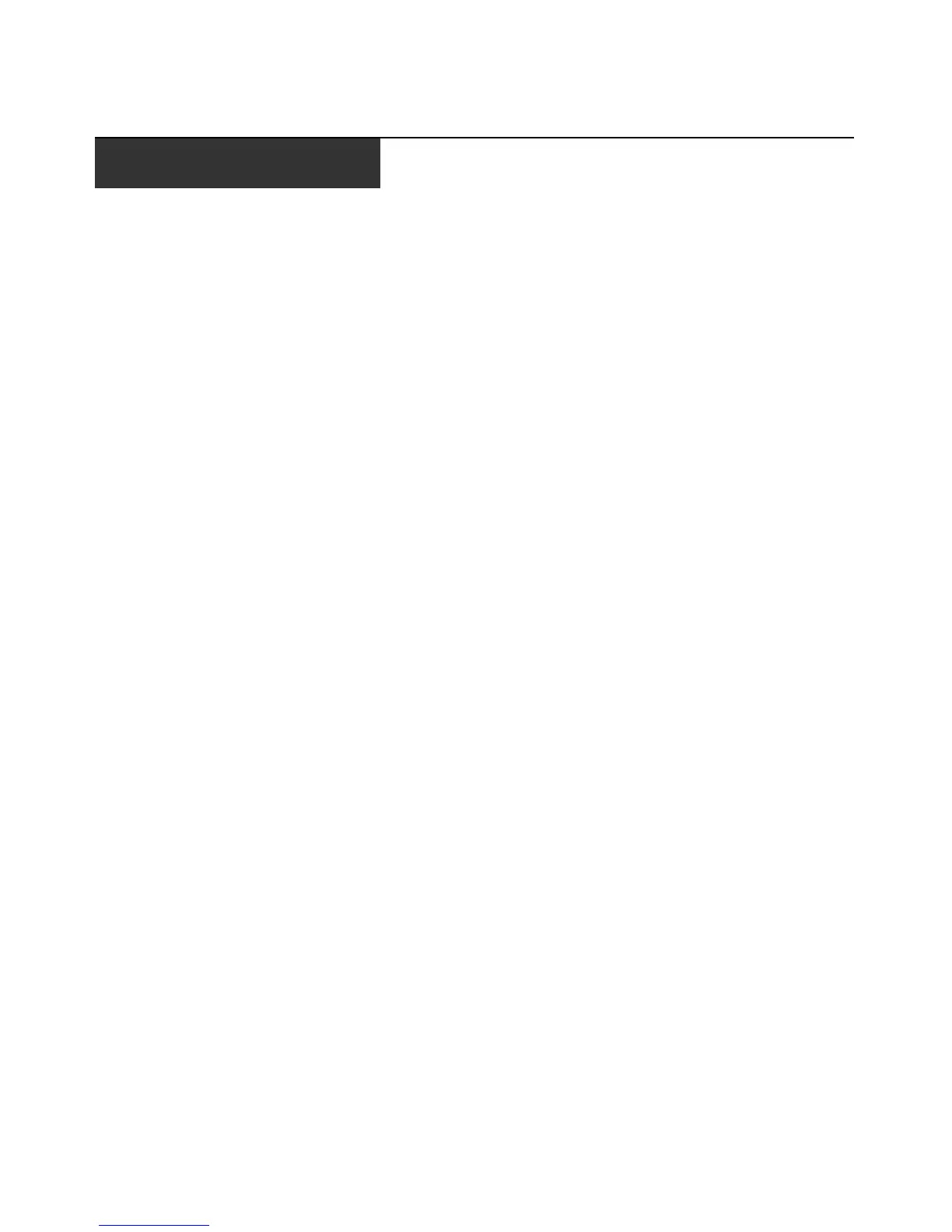iii
Table of Contents
List of Figures ................................................................................................................ vii
List of Tables................................................................................................................... ix
Chapter 1: Product Overview.......................................................................................... 1
Features and Benefits ........................................................................................................................1
Reduce cable bulk.......................................................................................................................1
Access the AutoView 3008/3016 switch via a standard TCP/IP network ..................................2
Chapter 2: Installation ..................................................................................................... 3
AutoView 3008/3016 Switch Connectivity.........................................................................................3
Installation Overview.........................................................................................................................3
Getting started ............................................................................................................................5
Setting up your network..............................................................................................................5
Rack Mounting an AutoView 3008/3016 Switch................................................................................6
Rack mounting safety considerations .........................................................................................6
Connecting the AutoView 3008/3016 Switch Hardware ...................................................................6
Adjusting Mouse Settings on Target Devices ....................................................................................8
Connecting to the OBWI Through a Firewall ...................................................................................8
Verifying the Connections................................................................................................................10
AutoView 3008/3016 switch .....................................................................................................10
IQ and serial IQ modules .........................................................................................................10
Cascading AutoView Switches.........................................................................................................10
Chapter 3: Local Port Operation................................................................................... 13
Basic Operations..............................................................................................................................13
Main Dialog Box Functions.............................................................................................................13
Viewing and selecting ports and servers ..................................................................................14
Selecting a target device...........................................................................................................14
Soft switching............................................................................................................................15
Viewing the status of your AutoView 3008/3016 switching system..........................................15
Navigating the OSCAR interface..............................................................................................16
Setup Dialog Box Functions ............................................................................................................17
Changing the display behavior.................................................................................................18
TABLE OF CONTENTS
