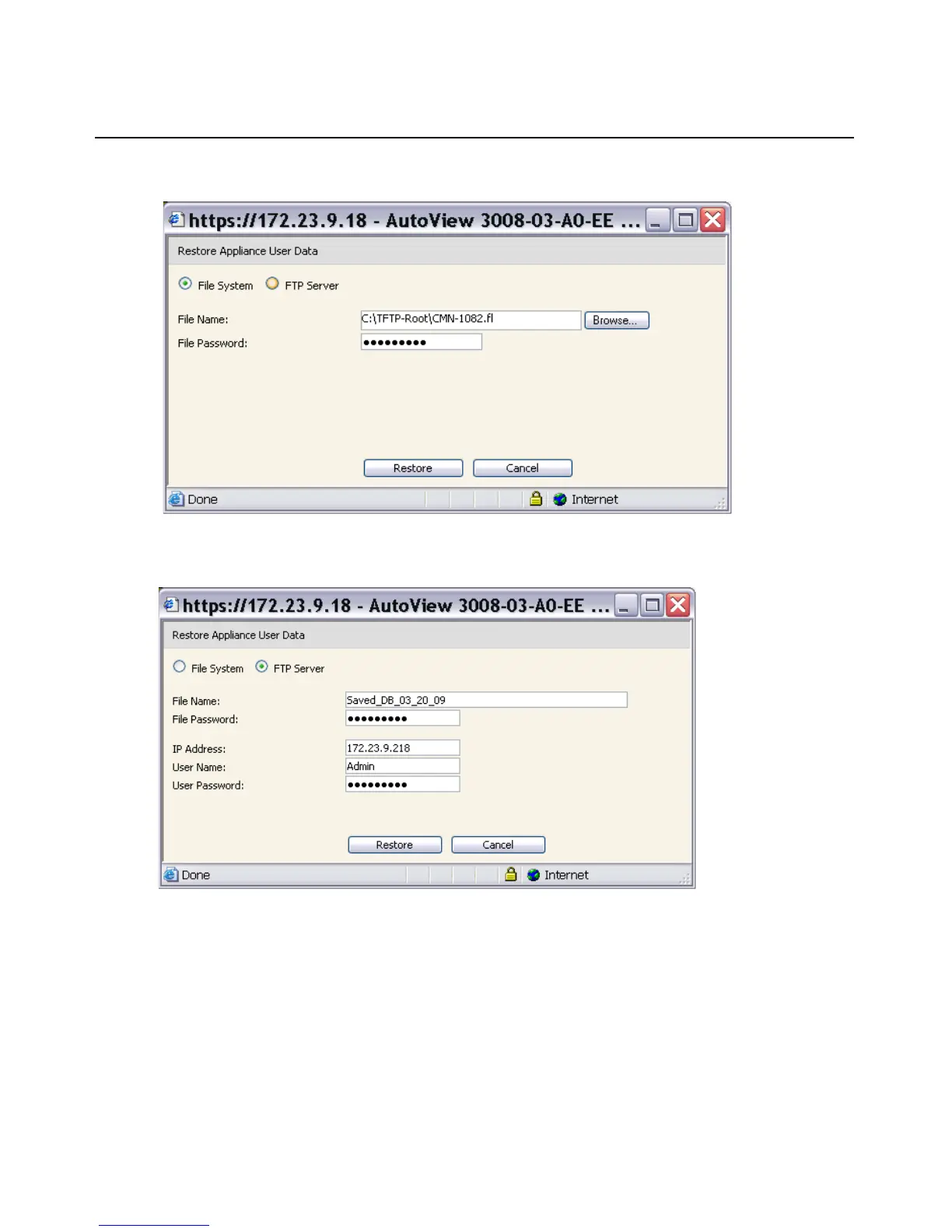Chapter 4: Web Interface Operations 59
Figure 4.16: Restore Appliance User Data (File System) Window
Figure 4.17: Restore Appliance User Data (FTP Server) Window
3. Click Browse and navigate to the location where you stored the saved user database file.
4. Click Restore and enter the password you created when the user database was saved. Click OK.
5. When complete, a message appears prompting you to confirm the write completion. Once
confirmed, the Restore User Database File window will close and you are returned to the Tools
window.
