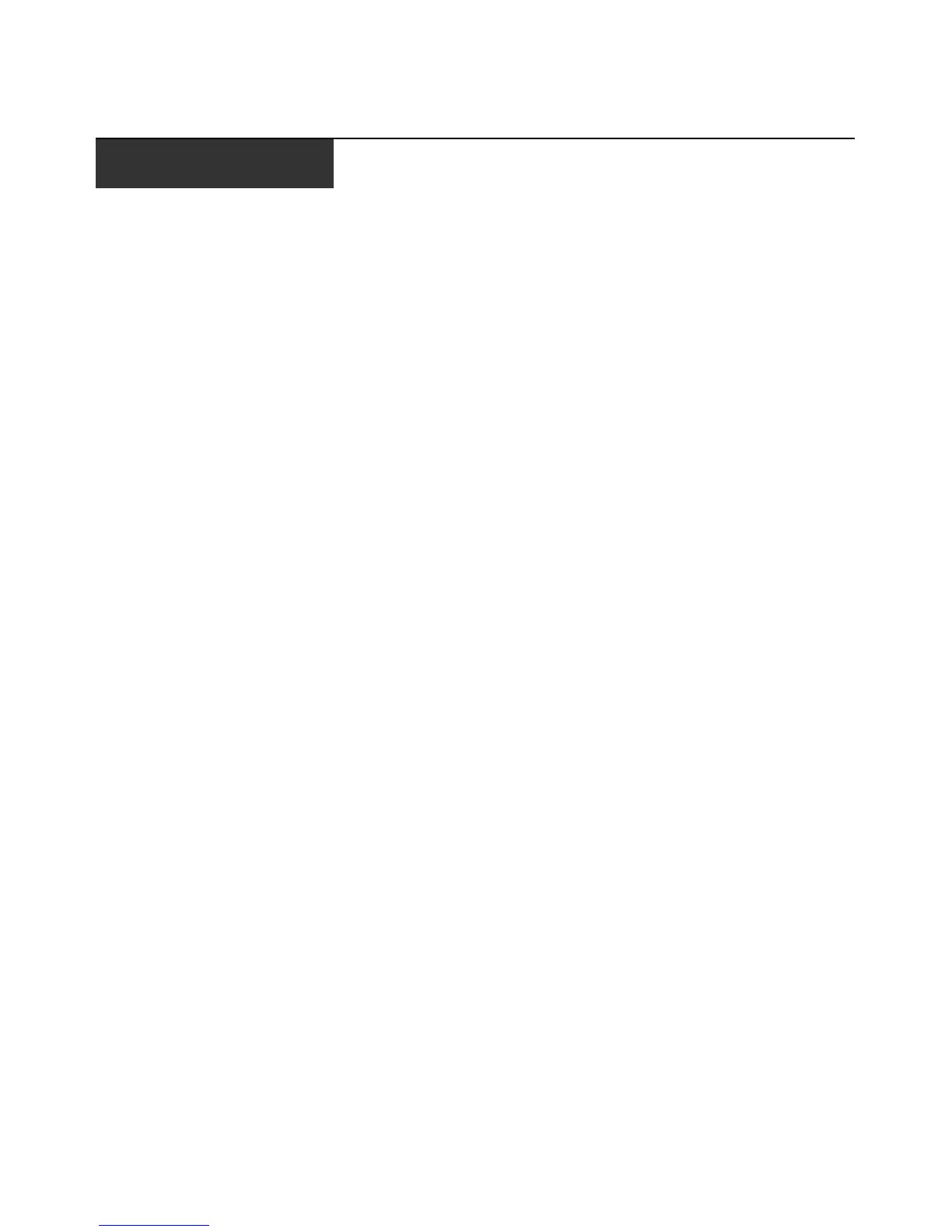vii
Figure 1.1: Example DSR1024 Switch Configuration.......................................................................2
Figure 2.1: Basic DSR1024 Switch Configuration............................................................................7
Figure 3.1: Avocent DSR Explorer Window....................................................................................22
Figure 3.2: Side Navigation Bar......................................................................................................23
Figure 4.1: Video Viewer Window (Normal Window Mode) ..........................................................31
Figure 4.2: Manual Video Adjust Dialog Box.................................................................................36
Figure 4.3: Video Viewer Window with Local and Remote Cursors Displayed .............................39
Figure 5.1: Console Main Menu......................................................................................................46
Figure 5.2: Network Configuration Menu.......................................................................................47
Figure 5.3: The Rename DSRIQ Module Screen............................................................................. 52
LIST OF FIGURES