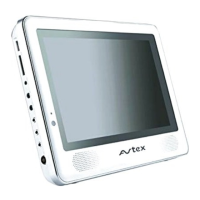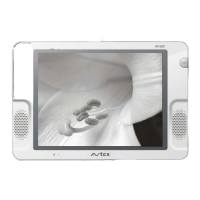What to do if my Avtex W102D LCD TV remote control is not working?
- MMelissa HensonAug 1, 2025
If your Avtex LCD TV remote control isn't working, first check if the remote control battery is used up. Next, verify that the battery installation is correct. Ensure there are no obstacles between the remote control and the unit's receiving window. Also, check for any strong light around the receiving window, as this may interfere with the signal.