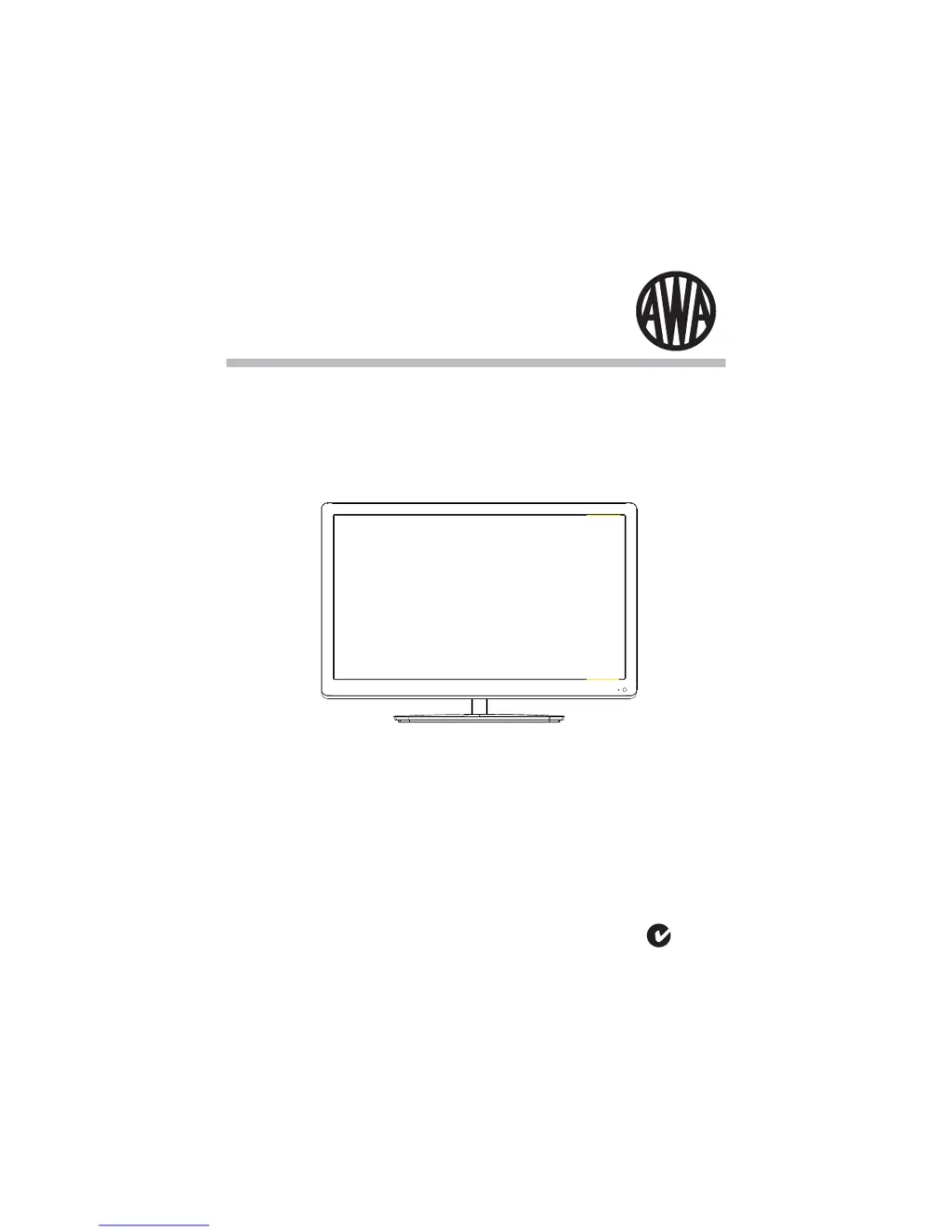What to do if my AWA LCD TV has no picture?
- JJoyce MitchellAug 14, 2025
If your AWA LCD TV shows no picture, ensure that the mains power cord is properly inserted and the mains power switch is activated. Also, verify and adjust the contrast and brightness/volume settings. Finally, press the Power/Stand-by key on the remote control to ensure the TV is not in standby mode.