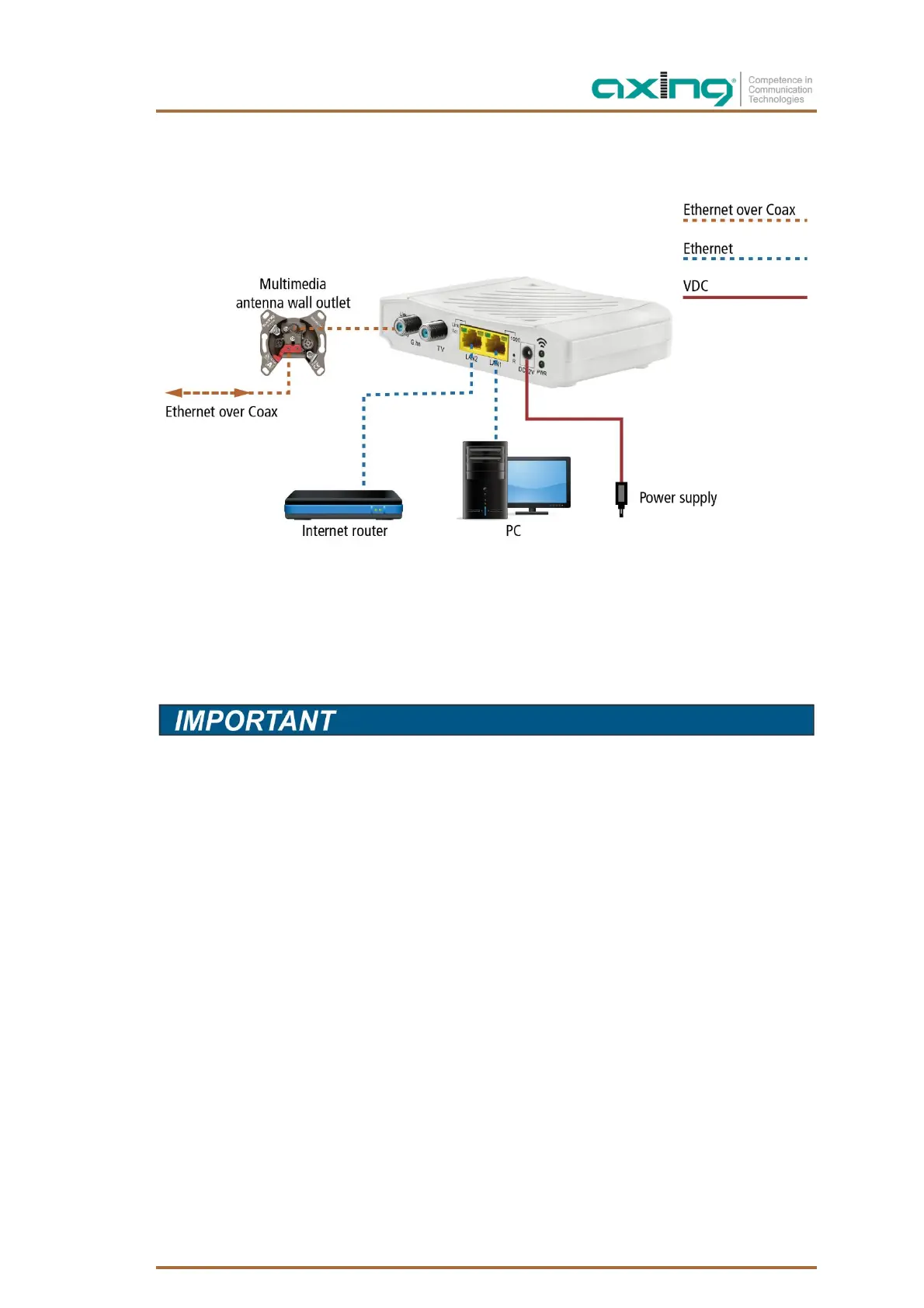2021-06-23 | Technical improvements, changes in design, printing- and other errors reserved. 9
3. Installation
3.1. Power supply
Connect the AC adapter to the DC12V connector and plug the AC adapter into a power outlet.
3.2. Connection to the antenna socket (G.hn)
Use a coaxial cable to connect the G.hn connector to the antenna socket.
Which connector socket of an antenna outlet you have to use depends on the respective application and the
existing coaxial cable network (cable connection, satellite TV or DVB-T/T2) in your house (see Chapter 4 EoC
applications on page 12).
3.3. Ethernet connections
Use the supplied Ethernet cable to connect a router, PC, notebook computer, etc. to the LAN1 or LAN2 port.
If necessary, use another Cat-5 Ethernet cable to connect another device. You can also connect a switch for
even more connectivity.
