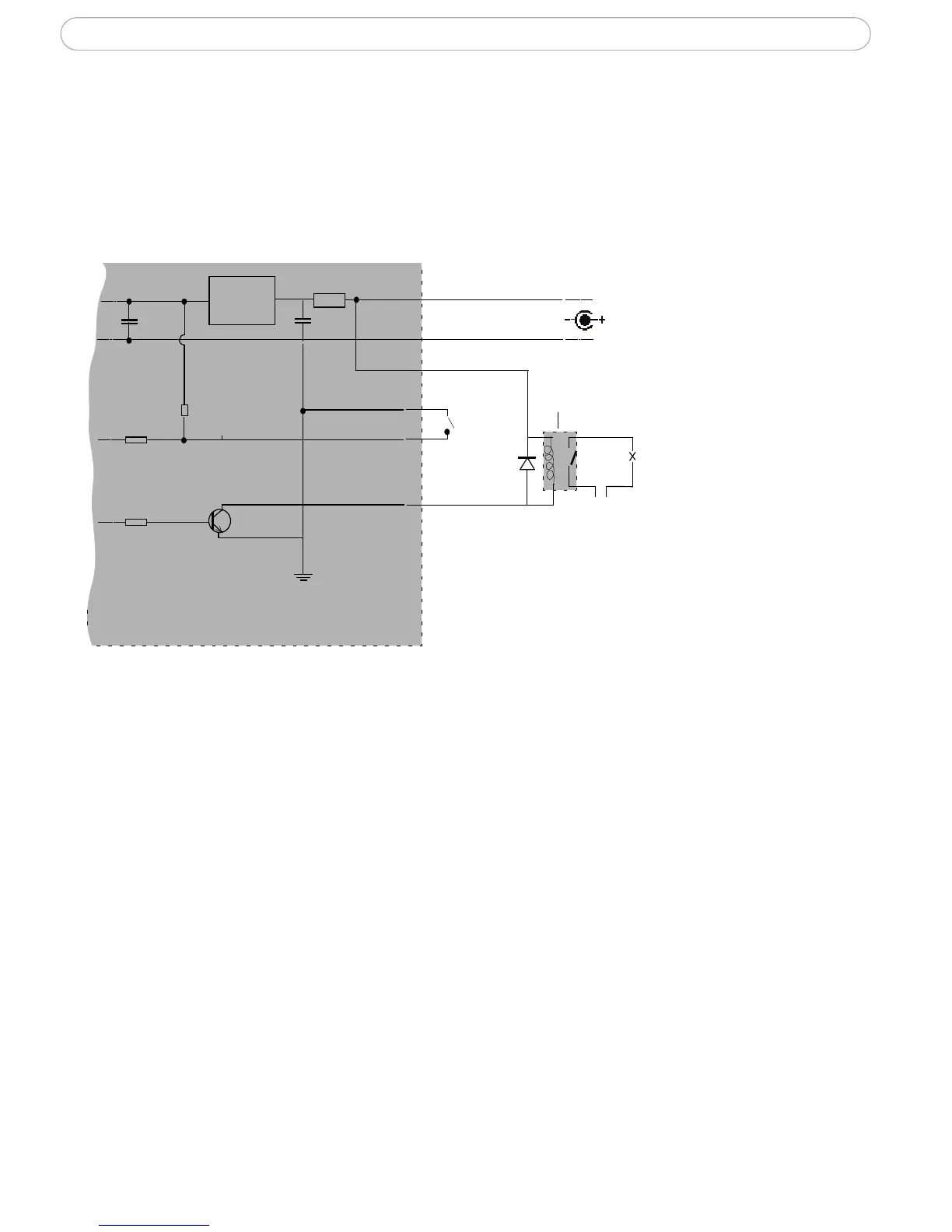37
AXIS 207 - The I/O Terminal Connector
Connect input/output devices to the camera as follows:
1. Attach the cables for the device securely to the supplied green connector block.
2. Once the cables are connected, push the connector block into the terminal
connector (also green) on the camera.
Terminal Connectors AXIS 207
o
z
z
o
o
o
o o
AXIS 207
3.3V
PS-L 2.5W
e.g. doorbell
Device
z
4
o
3
o
Linear
Power
Supply
o
2
o
o
Relay
GND
+
1
Fuse 500mA