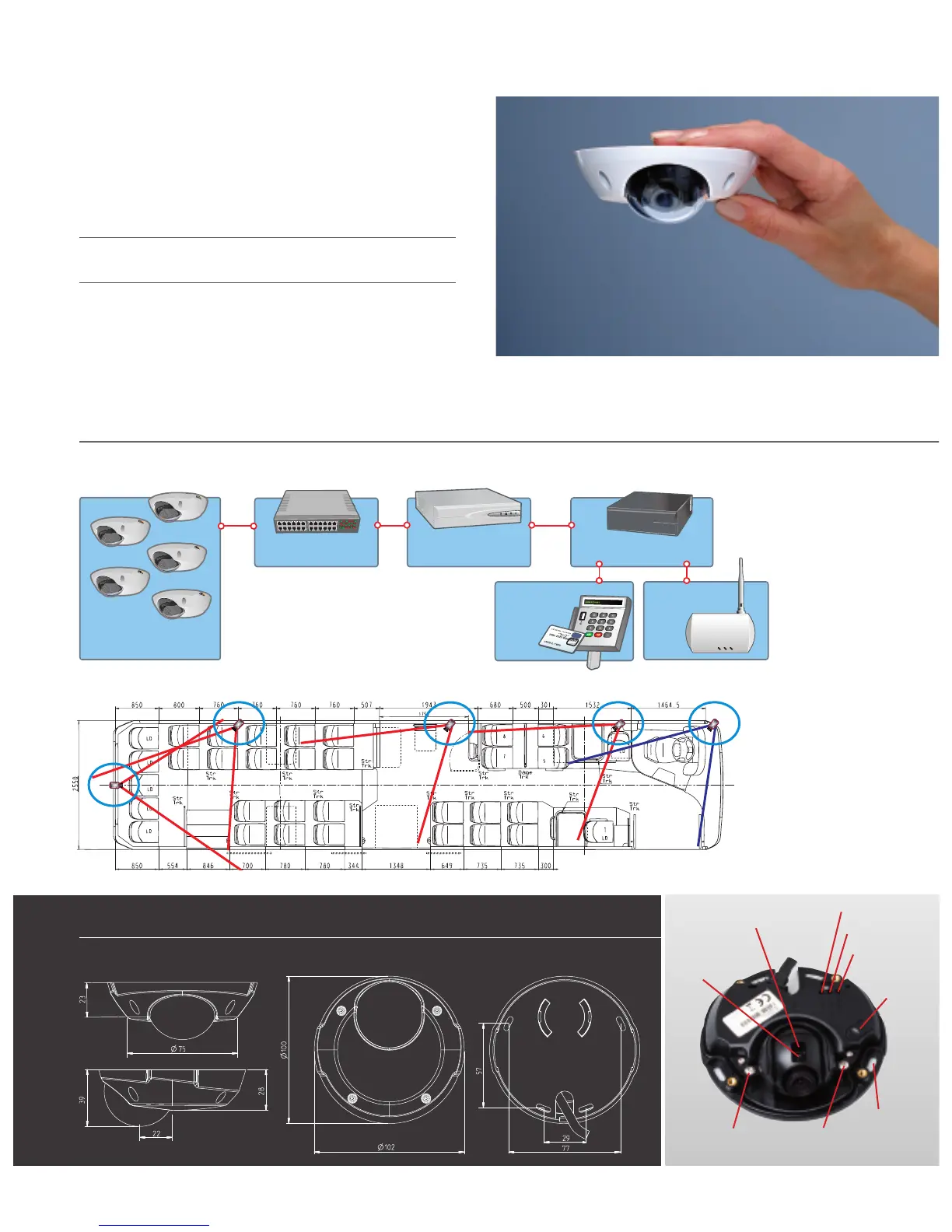SECURITY AND NETWORK
MANAGEMENT
AXIS 209FD-R offers a high degree of security, by using multi-
level passwords, IP address filtering and HTTPS encryption. It
also provides powerful event management functionality such
as motion detection and pre/post-alarm image buffering.
OPEN PROGRAMMING INTERFACE FOR
CUSTOMIZED APPLICATIONS
AXIS 209FD-R includes the industry standard Axis Application
Programming Interface, AXIS VAPIX™ API, which facilitates
the development of customized software solutions. It also
ensures that users benefit from the market’s widest range
of third-party applications, available from Axis Application
Development Partners.
DIMENSIONS
The five cameras in this
diagram are all powered by
one PoE switch. Each camera
uses a single cable for both
power and video.
Measurements in millimeters
A TYPICAL INSTALLATION
Simplify the installation by powering cameras from a PoE switch.
Locking screws for pan, tilt
and horizontal adjustment
Mounting
screw hole (x4)
Network indicator
Status indicator
Power indicator
Control
button
Hole for lens adjustment
with allen key
Focus lock
screw
