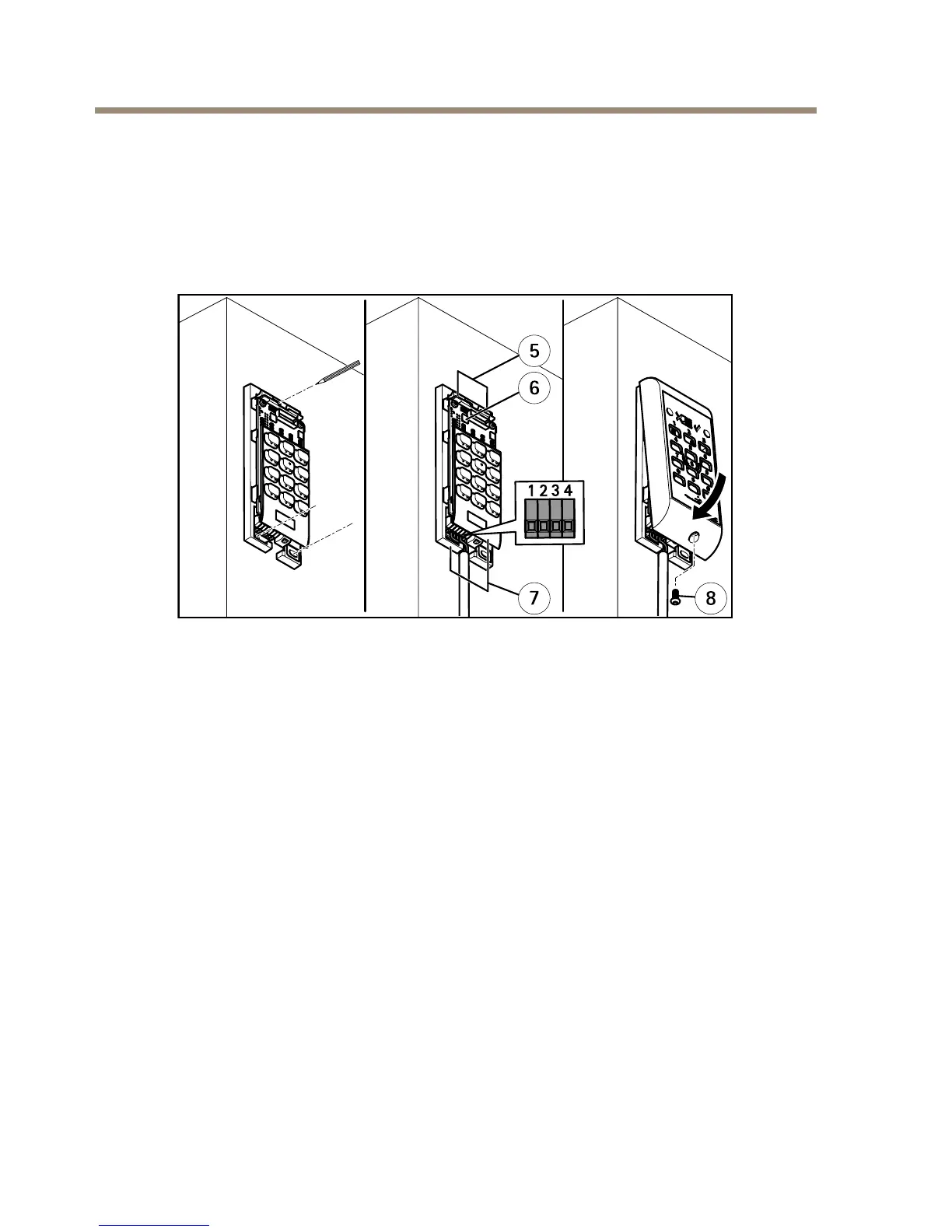AXISA4011-EReader
InstalltheHardware
1.Removethefrontplatescrewandremovethefrontplatefromthereaderbackplate.
2.Preparethewallforinstallationofthereader.Holdthebackplateagainstthesurface
andmarktheholeswithapencil.Makesuretousedrillbits,screwsandplugsthat
areappropriateforthematerial.
Power&Dataconnector(pin1–4)
1
DCinput
2
0VDC(-)
3
RS485(A)
4
RS485(B)
Otherhardware
5
Tab(2x)
6
Tamperingsensor
7
Siliconegasket(2x)
8
Frontplatescrew(T20)
3.Stripandconnectthewires.Forspecications,seePower&DataConnectoronpage8.
4.Makesurethatthesiliconegasketsarepositionedcorrectly.
5.Hookthefrontplateontothetabsonthebackplateandpushthefrontpanelintoplace.
6.Tightenthescrew.
FurtherInformation
VisitAxislearningcenterwww.axis.com/academyforusefultrainings,webinars,tutorialsand
guides.
10