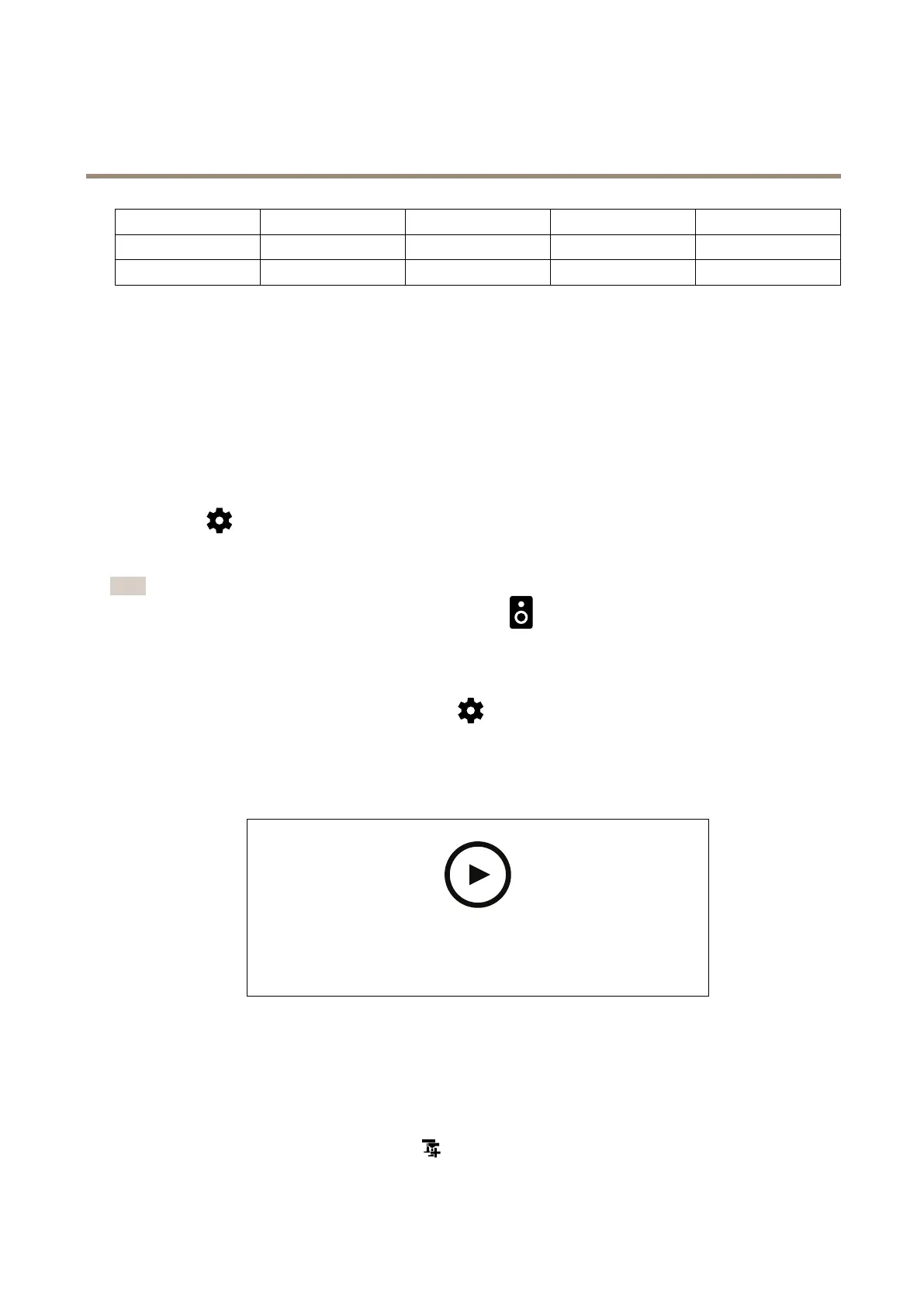AXISAudioManagerPro
Getstarted
7010
xx
Systemport
2
5060
xxx
SIP
4
30000–31999
xx
RTPstreamforSIPcalls
1
Ifthedefaultportisalreadyinuse,theusermustchooseadifferentportwheninstallingAXISAudioManagerPro.
2
Ifthedefaultportisalreadyinuse,thenthenextavailableportwillbeused.
3
Ifthedefaultportisalreadyinuse,thentheTraceviewapplicationforcapturingserverlogswillnotbeabletoconnecttothe
AXISAudioManagerProserver.
4
ThedefaultportfortheSIPserveris5060.Youcanchooseadifferentport.IfyousetupseveralSIPservers,youneedoneportfor
eachserver.
Congurethenetworksettings:
1.GototheAXISAudioManagerProclient.
-SeeStarttheapplicationonpage4
2.Goto
Systemsettings>Network.
3.Changethemulticastrangeifneeded.
Note
Ifyouwanttosetmulticastorunicastforaphysicalzone,goto
Physicalzones,clickazone,andthengotoNETWORK
COMMUNICATION.
4.UnderNetworkinterface,selectthesameIPaddressasyourserver.
5.Ifyouintendtostreamcontentfromtheweb,goto
Systemsettings>Proxyandsetupyourproxysettings.
Prepareyourdevices
Towatchthisvideo,gotothewebversionofthisdocument.
help.axis.com/?&piaId=44524§ion=prepare-your-devices
PrepareyourAxisdevices:
1.RunAXISDeviceManagerClient.
-TodownloadandinstallAXISDeviceManager,gotoaxis.com/products/axis-device-manager.
2.WhenAXISDeviceManagerstarts,itwillautomaticallysearchfordevices.
-Tostartthesearchmanually,click
.
5