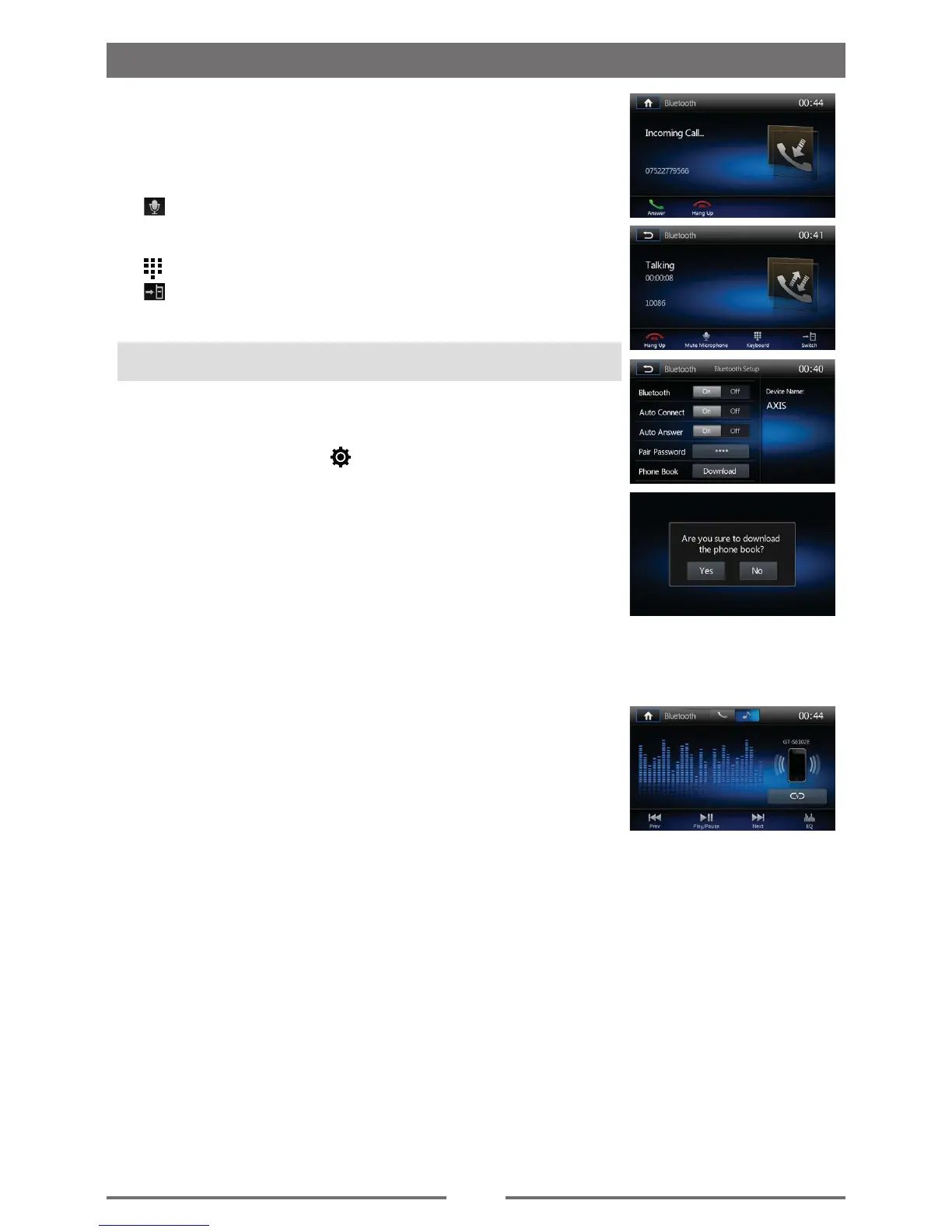17
Answer an Incoming Call
$[FGHCWNVCNNKPEQOKPIECNNUCTGTGEGKXGFCWVQOCVKECN[
+HVJGTGKUCPKPEQOKPIECNN
³,QFRPLQJ´ZLOODSSHDURQWKHVFUHHQ
;QWOC[VQWEJVJGUETGGPVQUGNGEV=*CPIWR?QT=#PUYGT?
5RGCMKPVQVJG$NWGVQQVJOKETQRJQPG
ŧ=
?6QWEJVQOWVGVJGOKETQRJQPGCWFKQHTQOVJGWPKV
6QWEJVJGKEQPCICKPVQTGUVQTGVJGOKETQRJQPGCWFKQHTQO
VJGWPKV
ŧ=
?6QWEJVQCEEGUUVJGFKTGEVFKCNUETGGP
ŧ=
?6QWEJVQVTCPUHGTCECNNDCEMVQVJGOQDKNGRJQPG
6KR
Ŗ;QWECPUGNGEVVQTGEGKXGECNNUOCPWCNN[D[UGVVKPI=#WVQ#PUYGT?
VQ=1HH?UVCVWU
Adjust Bluetooth Settings
+P$NWGVQQVJOGPWVQWEJ= ?
6JGQRVKQPOGPWKUFKURNC[GF
Touch on the selected option to change the setting.
ŧ =$6?6QVWTPQPQTQHHő$NWGVQQVJŒHWPEVKQP
ŧ =#WVQ%QPPGEV?6QVWTPQPQTQHHő#WVQEQPPGEVŒHWPEVKQP
ŧ =#WVQ#PUYGT?6QVWTPQPQTQHHő#WVQCPUYGTŒHWPEVKQP
ŧ =2CKT2CUUYQTF?6QUGVRCTKPIEQFG
ŧ =2JQPG$QQM?6QU[PEJTQPK\GRJQPGDQQMVQWEJ=&QYPNQCF?QP
VJGUWDOGPWRQRRGFQWV
2JQPGDQQMU[nc OC[VaMe sevGTCN OKPWtes to load on initial setup.
Music Mode
A2DP
A2DP is short for Advanced Audio Distribution Prole. Mobile
phones supporting this function can transmit stereo audio, whereas
the ones not supporting this function can transmit mono audio only.
AVRCP
AVRCP is short for Audio/Video Remote Control Prole. The mobile
phones supporting this function can control the playback of a
Bluetooth audio player.
To make a call in music play mode, press the number keys on
the mobile phone and the music player will stop. “Calling” will be
displayed on the TFT and once the call is received the caller audio
will be transferred to the unit. When the call ends, the screen will
display the music play menu.
If there is an incoming phone call, the music player will stop and the
screen will display “Incoming Call”. When the call ends, the screen
displays the music menu.
Bluetooth Mode