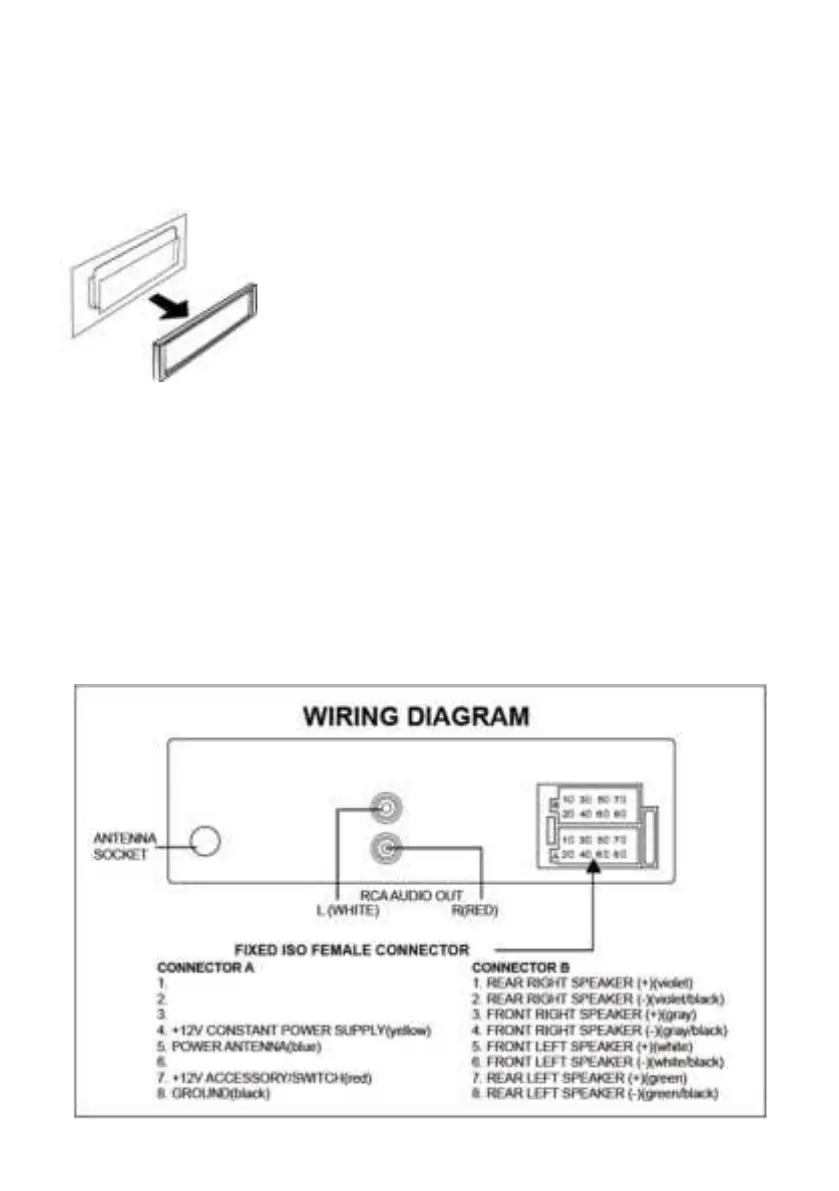3
1. Do not connect the battery terminal until the player is fully well installation.
2. Please make sure to connect the yellow wire to the positive of the battery(+).
3. When change the fuse. Please make sure the specifications are same.
4. Using good quality speaker with 4-8 ohm can result in the best effect of the equipment.
Installation
Remove the Unit
3. Detach the front panel.
4. Take out the outer trim frame.