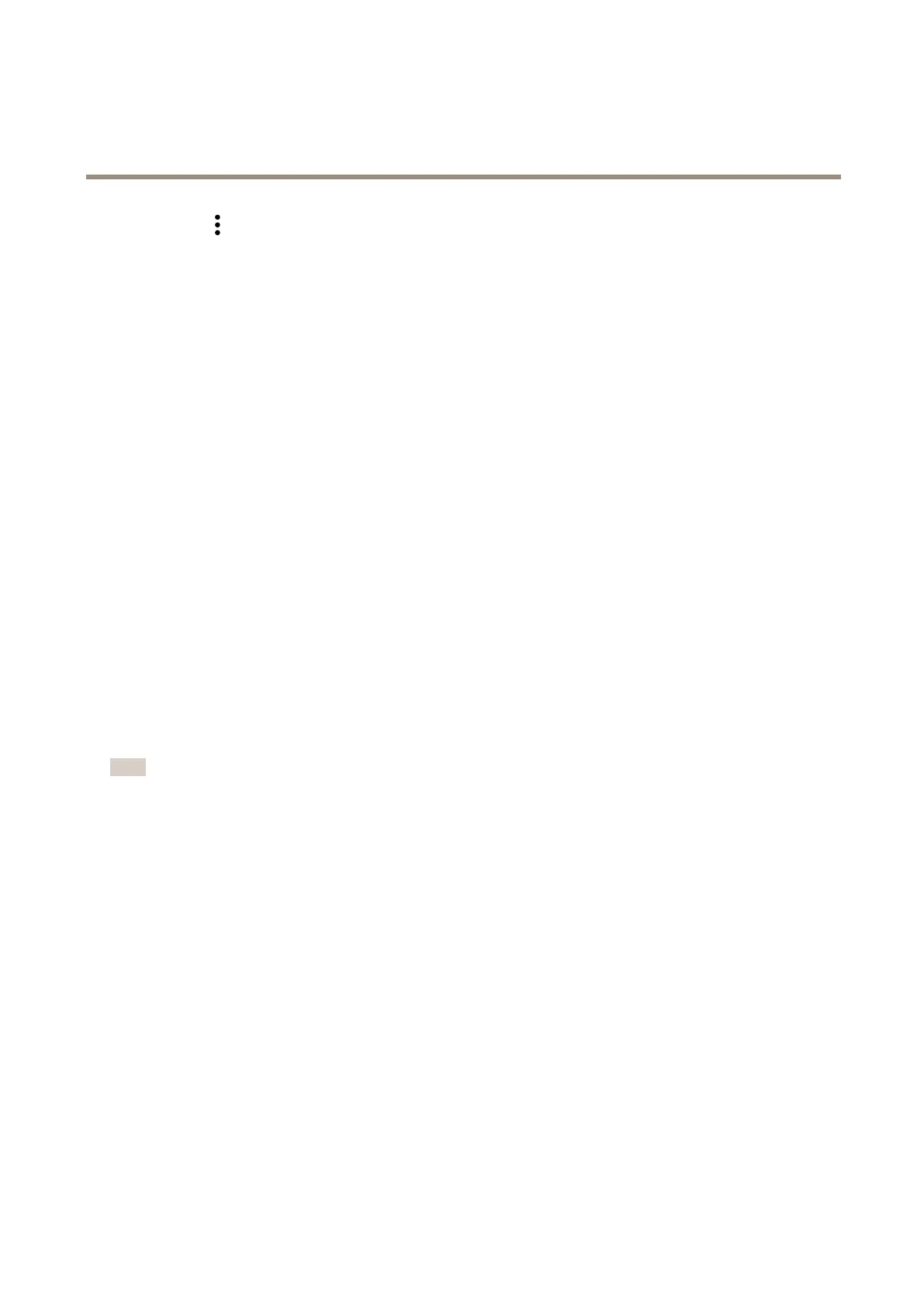AXISC1410NetworkMiniSpeaker
Additionalsettings
3.Click>Createlinkfortheclipyouwanttouse.
4.Setthevolumeandnumberoftimestorepeattheclip.
5.Clickthecopyiconforthelink.
-Thelinkwillhavethisformat:
http://[audiodeviceIP]/axis-cgi/playclip.cgi?location=/[path]/camera_cli-
cks.mp3&repeat=2&volume=45
Createarule:
1.Gotothedeviceinterfaceofthecamera,byenteringitsIPaddressinawebbrowser.
2.GotoSystem>Events>Recipients.
3.ClickAddrecipient.
4.Typeanamefortherecipient,forexample“Speaker”.
5.SelectHTTPfromtheTypedrop-downlist.
6.PastetheconguredlinkfromtheaudiodeviceintheURLeld.
7.Entertheusernameandpasswordfortheaudiodevice.
8.ClickSave.
9.GotoRules.
10.ClickAddrule.
11.Typeanamefortheactionrule,forexample"Playclip".
12.UnderCondition,selectavideomotiondetectionalternative.
Note
Iftherearenooptionsforvideomotiondetection,thengotoAppsandmakesuretheAXISVideoMotionDetection
applicationisinstalledandturnedon.
13.UnderAction,selectSendnoticationthroughHTTP.
14.UnderRecipient,selectyourrecipient.
15.ClickSave.
10
