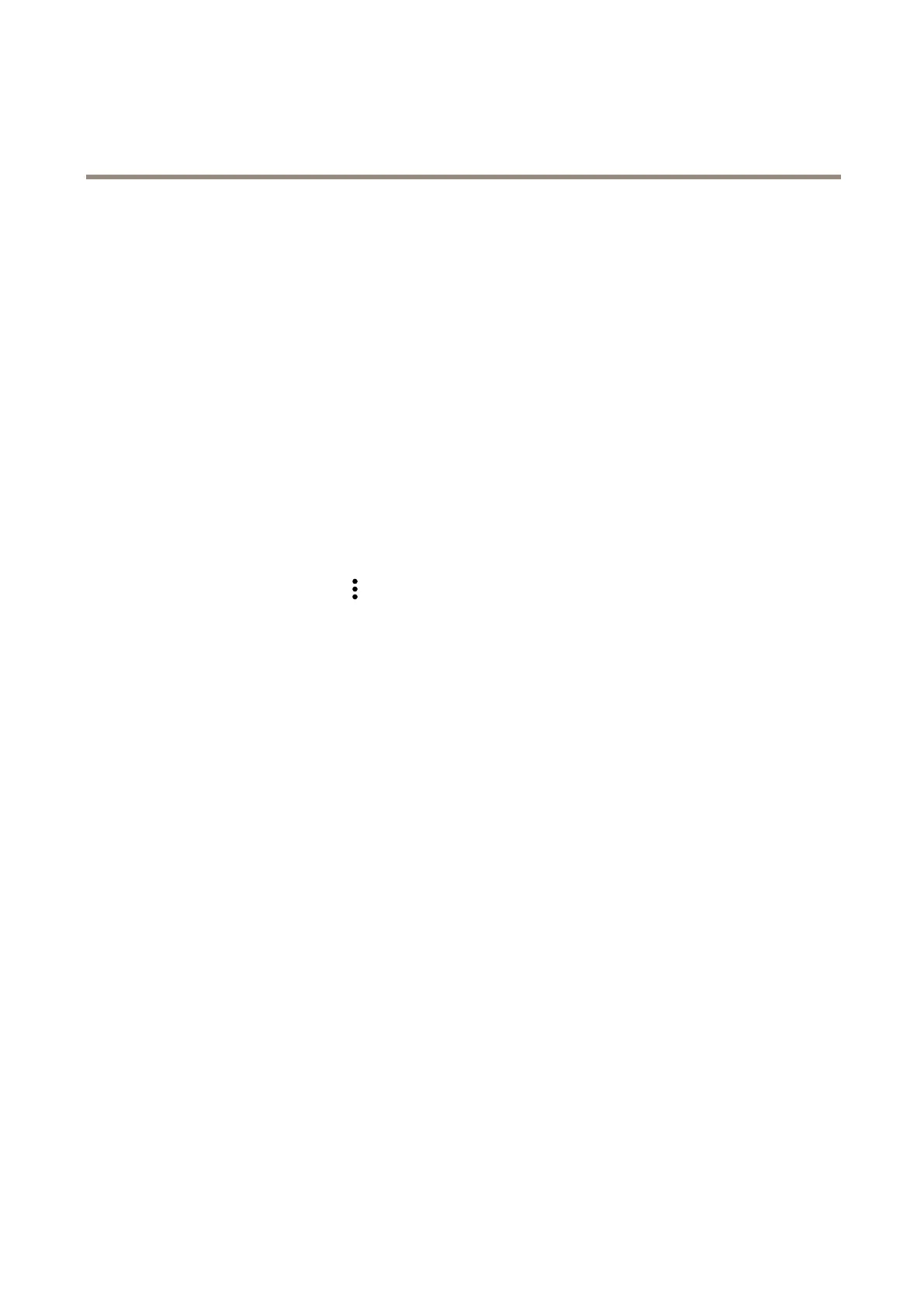AXISC1410NetworkMiniSpeaker
Additionalsettings
6.ClickSave.
7.SetuptheSIPsettingsthesamewayasforpeer-to-peer.SeeSetupdirectSIP(P2P)onpage7formoreinformation.
StopaudiowithDTMF
Thisexampleexplainshowto:
•CongureDTMFonadevice.
•SetupaneventtostoptheaudiowhenaDTMFcommandissenttothedevice.
Formoreinformationaboutsettinguprules,visitGetstartedwithrulesforevents.
FormoreinformationabouttheSIPsettingoptions,seeSIPonpage26.
1.GotoSystem>SIP>SIPsettings.
2.MakesureEnableSIPisturnedon.
Ifyouneedtoturniton,remembertoclickSaveafterwards.
3.GotoSIPaccounts.
4.NexttotheSIPaccount,click
>Edit.
5.UnderDTMF,click+DTMFsequence.
6.UnderSequence,enter"1".
7.UnderDescription,enter"stopaudio".
8.ClickSave.
9.GotoSystem>Events>Rulesandclick+Addarule.
10.UnderName,enter"DTMFstopaudio".
11.UnderCondition,selectDTMF.
12.UnderDTMFEventID,selectstopaudio.
13.UnderAction,selectStopplayingaudioclip.
14.ClickSave.
Playaudiowhenacameradetectsmotion
ThisexampleexplainshowtosetuptheaudiodevicetoplayanaudioclipwhenanAxisnetworkcameradetectsmotion.
Prerequisites
•TheAxisaudiodeviceandAxisnetworkcameraarelocatedonthesamenetwork.
•TheaudioclipstoredontheAxisaudiodevice.
•Themotiondetectionapplicationisconguredandrunninginthecamera.
Prepareanaudiocliplink:
1.Gotothedeviceinterfaceofthespeaker,byenteringitsIPaddressinawebbrowser.
2.GotoAudio>Audioclips.
9